| 1.Introduction to MBSE
MBSE (Model-Based Systems Engineering) is an effective method for analyzing, designing, and developing complex systems. At present, the scale of aviation, automobile, machinery, shipbuilding, and enterprise informatization systems is getting larger and larger, and more and more specialties are involved, which makes the construction of the system face unprecedented challenges:
There are multiple levels involved: system-subsystem-module
Multiple majors: software, electronics, mechanical, optoelectronics, thermodynamics.
It requires a variety of roles to work together: system engineer, software engineer, electronic engineer, professional engineer, test engineer
There are a variety of development tools and languages involved
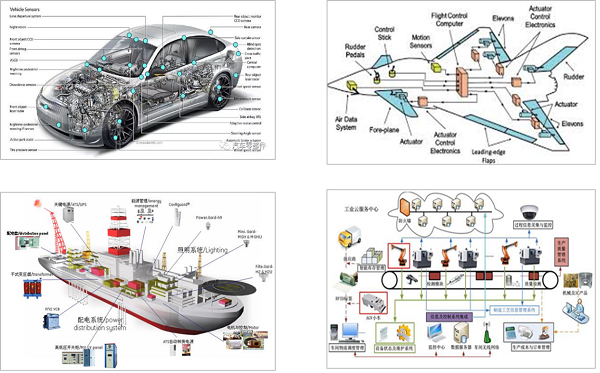
When the system becomes more and more complex, it is more important to clearly track the relationship between various parts, and the model can guide the engineer to sort out the work content, evolve from chaos to clarity, and then improve the ability of analysis and design, on this basis, the model will become the basis for professional accumulation and communication.
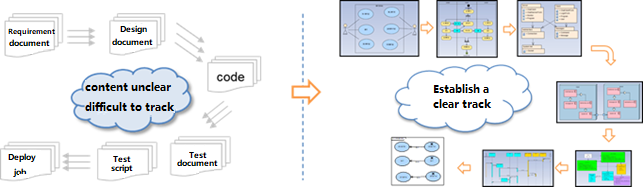
MBSE can help us track and manage the whole cycle of system development based on the model, and realize the positive derivation and tracking of each stage, including:
User requirements analysis and validation
System requirements analysis, system design, and validation
Software requirements analysis, software design, implementation, and validation
Hardware requirements analysis, software design, implementation, and validation
The following is the MBSE Process Framework V model:
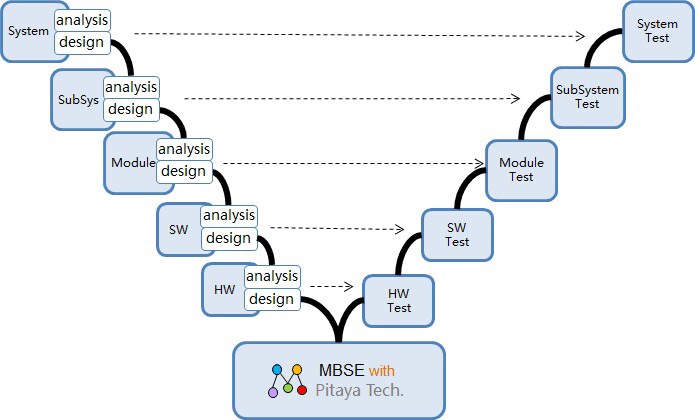
2.The working process of MBSE
MBSE (Model-Driven Systems Engineering) involves the entire system development cycle, and the overall workflow of MBSE is as follows:
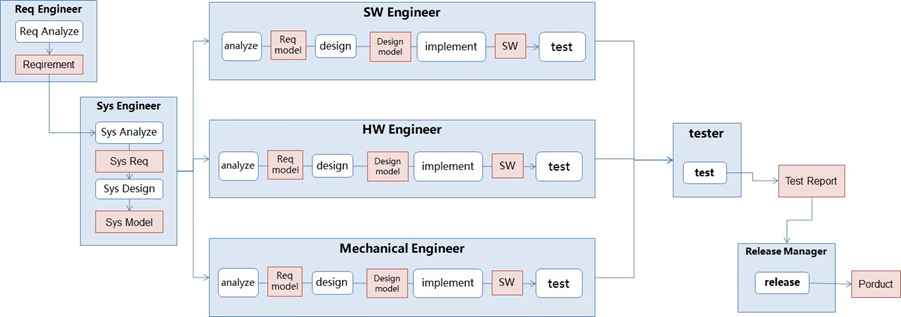
The activities performed by the various roles are:
| Role |
Activity |
| Requirements Engineer |
User Needs Survey: Investigate the original needs of users.
User demand analysis: Sort out and analyze the original needs of users. |
| Systems Engineer |
System Requirements Analysis: Analyze the functional and non-functional requirements of the system.
System Design: Design the structure, interfaces, and interactions of the system.
System validation: Simulation verification of the behavior and state of the system. |
| Software engineer |
Software Requirements Analysis: Analysis of the functional and non-functional requirements of the software.
Software design: Design the structure, interfaces, and processes of the system.
Software implementation: Write software programs using a development language and compile them into executable programs.
Software testing and validation: testing the function, performance, and reliability of software. |
| Electronics Engineer |
Hardware Requirements Analysis: Analyze the functional and non-functional requirements of the hardware.
Hardware design: Design the structure, interface, and process of hardware.
Hardware implementation: Write software programs using hardware implementation languages and compile them into executable programs.
Hardware & Validation: Test the functionality, performance, and reliability of the hardware. |
| Mechanical Engineer |
Machinery Requirements Analysis: Conduct a requirements analysis of the functional and non-functional machinery of the machinery.
Mechanical Design: Design the structure, interface, and physical performance of the machine.
Mechanical realization: processing and manufacturing of mechanical parts and assembly into mechanical devices.
Mechanical Testing & Validation: Testing the function, performance, and reliability of machinery. |
| Integration Engineer |
System integration: software, hardware, and machinery are integrated into a whole system. |
| Test Engineer |
System test: Conduct function, performance, and reliability tests on the system as a whole. |
3.MBSE related workpieces
Various models are used throughout the MBSE lifecycle, the main ones are as follows:
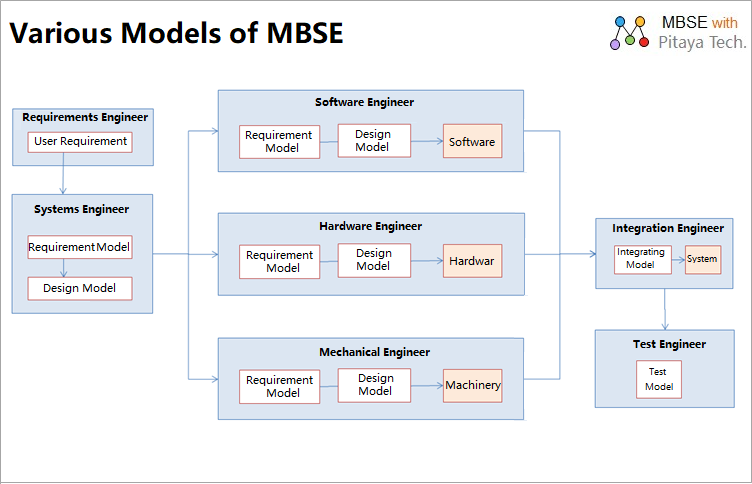
These models involve different modeling criteria, such as:
Top-level architecture modeling: Archimate/DoDAF
System Analysis Design Modeling: SysML
Software Analysis, Design Modeling: UML
Hardware modeling: VHDL and Verilog HDL
Physical Systems Modeling: Modelica
4.Use EA for full-cycle modeling of MBSE:
MBSE modeling involves multiple levels: business, system, software, algorithm, physical system, and the modeling tool EA provides standard support for MBSE full-cycle modeling: business modeling, SysML, UML, MARTE, etc., as shown in the following figure:

The modeling tool EA also provides full model-based engineering practice support, with the following supported features:

This enables model-based requirements analysis, design, and simulation validation.
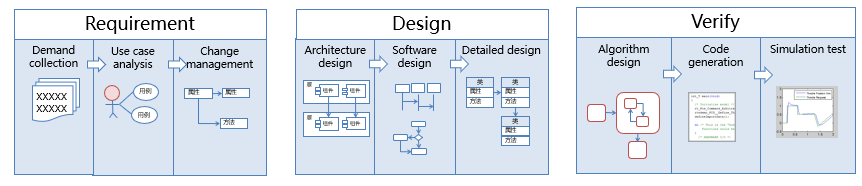
Here's a view of EA's workflow for MBSE support.
EA's specific support for MBSE is as follows:
| Work |
Description of the Work |
| Model-based requirements management |
Modeling various requirements such as user requirements, system requirements, and software requirements, and editing and managing list views can be realized Tracking management between various requirements models. |
| System analysis design and modeling |
The system engineering analysis and design method is adopted, the system analysis and design model is used to model the SysML model, and the system model can be simulated, analyzed and verified. |
| Software analysis design and modeling |
The software engineering analysis and design method is adopted, the UML modeling software requirements and design model are adopted, and the code can be generated based on the design model for model simulation and verification. |
| Algorithm modeling and simulation |
The module diagram is used to model the structural units of the system, the state machine is used to describe the control logic, and the algorithm module is used to model the algorithm function, which can generate code, simulation and verification. |
| Software development |
Software programs are written in various programming languages (e.g., C, C++, Java, C#, Python, JavaScript), code checked, and compiled into executable programs. |
| Software testing |
Unit test classes and test cases can be generated based on classes,
software test cases can be generated based on software requirements, system
test cases can be generated based on system requirements, and
test cases can be tracked and managed. |
5. Use iSpace for MBSE process management
MBSE involves multiple levels of work:
system requirements, system design;
subsystem requirements, subsystem design;
Software requirements, software design
Hardware requirements, hardware design
This inevitably involves a variety of roles, a variety of jobs, a variety of models, a variety of documents, and a variety of tools, which requires a platform that supports the full cycle of MBSE, and iSpace is such a platform.
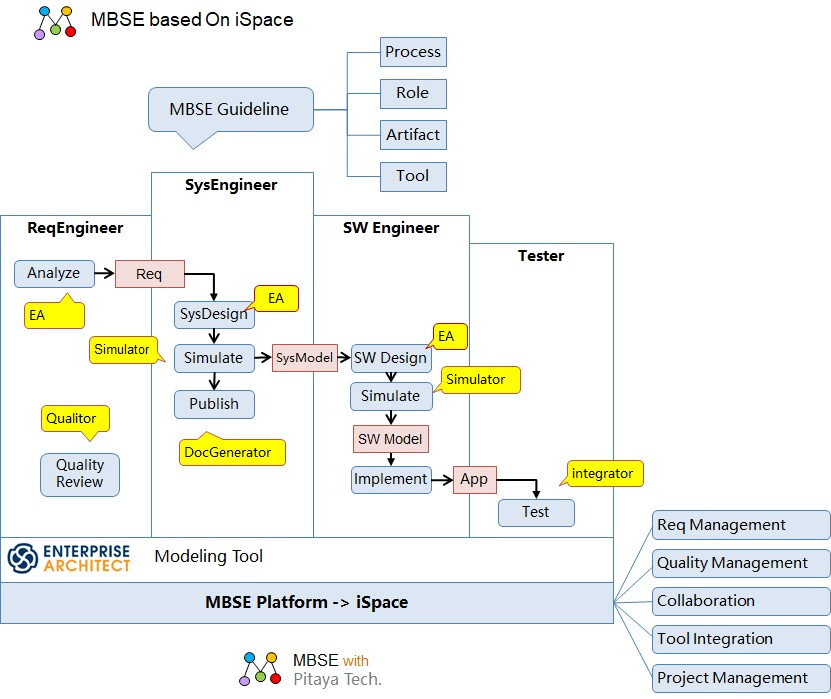
iSpace is positioned to allow engineers to model the process of the MBSE itself, so that the various roles involved can understand their workflows, artifacts, and tools, and then establish a foundation for collaboration. iSpace can be right MBSE Process Modeling:
Workflow: User Requirements, System Requirements, System Design, Software Requirements, Software Design, Software Implementation, Software Testing, System Testing;
Roles: Product Manager, System Engineer, Software Engineer, Test Engineer;
Artifacts: original requests, system models, system documents, software models, software documents, implemented components, test models, test documents;
Tools: Requirements Tools, Design Tools, Development Tools, Integration Tools, Testing Tools.
iSpace supports the complete project management of MBSE, including the following aspects:
- 1.MBSE Process Guide
- 2. Support the model library and team collaboration of the whole cycle of MBSE
- 3. Model-based 3D R&D management
- 4. Integrate various engineering tools with MBSE
- 5. Model-based project management
- 6. Model-based requirements management
- 7. Design modeling, simulation and management
- 8. Model-based test management
- 9. Model-based quality management
- 10. Model-based tracking management
- 11. Engineering Data Object Management
iSpace can help you solve the following problems:
| Issue |
Resolution |
| The MBSE process is complex and the implementation is chaotic |
Provide a visual process guide, and use the whole process of MBSE as a process guide for engineers |
| Role responsibilities are unclear |
The various roles of the MBSE can be modeled, the work involved in the MBSE process can be assigned to the corresponding roles, and the roles can be assigned to the personnel. Graphs and lists are available Two views of role responsibilities and the ability to plan and track people's work. |
| There are many models and documents, which are difficult to manage |
It can model various artifacts of MBSE, including: items, models, and documents, and can describe the information of various artifacts and view the relationship between each artifact. Plan and track the work on the workpiece.
Structured engineering data structures can be established to enter requirements, changes and defect information for tracking and management. |
| The graphics of the visual model are clear, but the docking with management tools is complex, and it is difficult to support management |
You can convert the model diagram into a list view, view other objects associated with an object, manage the properties and status of objects, and improve management capabilities. |
| Requirements tracking involves multiple models and lacks management of tracking views |
Support 2 types of tracking views: Trace Table and Trace Tree, support up to five levels of tracking - User Requirements - > System Requirements - > System Design - > Software Requirements - > Software Design - > System Testing. It can also count the coverage of tracking and display the tracking relationship. And you can save the tracking view, which is easy to browse at any time. |
| The lack of demand-oriented, design model evaluation indicators and evaluation methods makes it difficult to accumulate quality continuously. |
Support the establishment of quality models in a visual way (including evaluation object type - > quality dimension - > evaluation index - > quantitative index), which can improve the perfection of the quality model, on this basis, the index evaluation of all levels of elements of the model can be carried out, and the quality report can be automatically counted. |
The following figure shows the functional structure of iSpace

The following is a summary of the functions of iSpace:
| Numbering |
Features |
Illustrate |
| 1 |
MBSE process modeling |
The entire MBSE process can be modeled, including: workflow, role model, and workpiece model. You can associate individual views: the activities of the workflow are associated with the responsibilities of the role, the instances of the artifacts. This allows engineers to have a clear and complete understanding of MBSE from three perspectives. |
| 2 |
3D R&D management |
It supports model-centered three-dimensional R&D management, and can provide three-dimensional views: items, models, and documents, and users can choose the corresponding views to work according to their needs:
Model: Carry out professional analysis design and simulation;
Items: Perform attribute management, status management, and impact analysis;
Document: Output according to a specific document template for easy reading by readers.
|
| 3 |
Integrate MBSE tools |
MBSE can inherit various engineering tools according to needs, and the tools that can be supported at present are: requirements management tool DOORS, modeling tool EA, document tool office, algorithm modeling tool Matlab, integrated testing tool integrator, capability management tool iPerson, and more engineering tools can be integrated according to user needs in the future. |
| 4 |
Project
management |
The elements can be managed based on the MBSE process model, including:
- Work task progress management based on process view
- Work task management based on a role-based view
- Progress management based on the artifact view
|
| 5 |
Requirements management |
Requirements can be modeled in conjunction with EA, including: Sys-based System requirements modeling for ML, software requirements modeling based on UML;
You can browse the requirements model in an itemized view for requirements management:
- Manage requirements items, edit 1 requirement content, edit requirement attributes, and attach documents
- Establish the tracking relationship between requirements: establish the correlation of requirements, and use the tracking tree and tracking table to display the tracking relationship;
- Track the status of requirements: status dashboards and status lists;
Statistical demand information: type statistics, status statistics, person in charge statistics, version statistics;
- Export the requirements management list view as a document.
- Change management: Flag changes to requirements and analyze the scope of impact of changes.
|
| 6 |
Design management |
Design modeling can be performed in conjunction with EA, including: Sys-based ML system design modeling, UML-based software design modeling;
You can browse the design model in an itemized view for design management:
- Manage design items, edit the contents of 1 component, edit component properties, and attach documents
- Establish tracking relationships between designs: Establish design associations and use tracking trees and tracking tables to show tracking relationships;
- Track the status of your design: status dashboards and status lists;
- Statistical design information: type statistics, status statistics, person in charge statistics, version statistics;
- Export the Design Management List view as a document.
- Change management: Flag changes to the design and analyze the scope of the changes.
|
| 7 |
Test management |
Modeling tests that can be combined with EAs, including: modeling tests based on graphics;
You can browse the test model in an itemized view for test management:
- Manage test case entries, edit the content of one test case, edit test case properties, and attach documents
- Bug management: Flag bugs for test cases and analyze the impact of bugs.
- Establish the tracking relationship between test cases and bugs: use the tracking tree and tracking table to show the tracking relationship;
- Track the status of bugs: status dashboards and status lists;
- Bug statistics: type statistics, status statistics, person in charge statistics, version statistics;
- Export the test management list view as a document.
|
| 8 |
Quality
control |
Support model-based quality management, support full-cycle quality management: requirements quality, design quality, test quality.
Complete support for quality management:
- Evaluation standard modeling: The quality tree is established with the modeling tool EA, including the type of evaluation object, > quality dimension, > evaluation index, and > quantitative indicators
- Quality evaluation based on model elements: Evaluates the quality of the itemized view of the model based on quality standards and identifies the problems found.
- Quality report: Statistically analyze the quality evaluation results and display them in the form of visual graphs or lists.
|
| 9 |
Tracking management |
You can create associations of model elements and analyze them in a variety of views: trace graphs, trace tables; You can save the tracking view and browse the corresponding tracking view at any time as needed. |
| 10 |
Engineering data object management |
You can create different data objects in an MBSE project as needed, configure the properties of each data object, and then register data records according to the configuration. |
| 11 |
Personnel and rights management |
You can create a personnel account, and you can also manage the account: query, modify.
You can create model artifacts for model packages, add password security users to model artifacts, and administrators can assign permissions to users at all levels of model packages within model artifacts: view and modify. |
Below, we'll take a closer look at each of the features of iSpace
6 MBSE Process Modeling
MBSE is a full-cycle system development process, involving multiple stages, multiple roles, multiple activities and artifacts, the roadmap of the entire process, the collaboration of roles, and the tracking and management of artifacts are all relatively complex things, so MBSE itself also needs to be modeled, iSpace provides three-dimensional modeling of MBSE, including: workflow, role model, and workpiece model. You can associate individual views: the activities of the workflow are associated with the responsibilities of the role, the instances of the artifacts. This allows engineers to have a clear and complete understanding of MBSE from three perspectives.

In iSpace, users can collaborate and manage various models built by EA as a team, including:
Establish a model library and establish a modeling engineering environment for model sharing, reuse, and collaboration.
Users can see the relationships between various models through the MBSE process view.
You can describe the model and manage the status of the model.
You can attach corresponding documents to the model to realize the association management of the model and the document.
6.1 Process View
The following is the MBSE process modeling, which shows the MBSE process in the form of a flow chart:
Yongdao: Describe the corresponding role in charge of the activity
Activity: A responsibility that corresponds to a role
Artifacts: models, documents, items

6.2 Role View
The following is the MBSE role modeling, which is described as follows:
Role: An abstraction of the person at work that lists the activities for which the role is responsible
Personnel: specific to each staff member;
Relationships: You can describe the collaboration between roles, the assignment of people to roles.

6.3 Workpiece View
The following is the MBSE artifact modeling, which is described as follows:
What artifacts are there: items, models, documents;
What is the relationship between these artifacts: item-to-model associations, model-to-document associations;
These artifacts correspond to data sources: entries correspond to structured data, models come from EA's model library, and documents are connected to corresponding files.
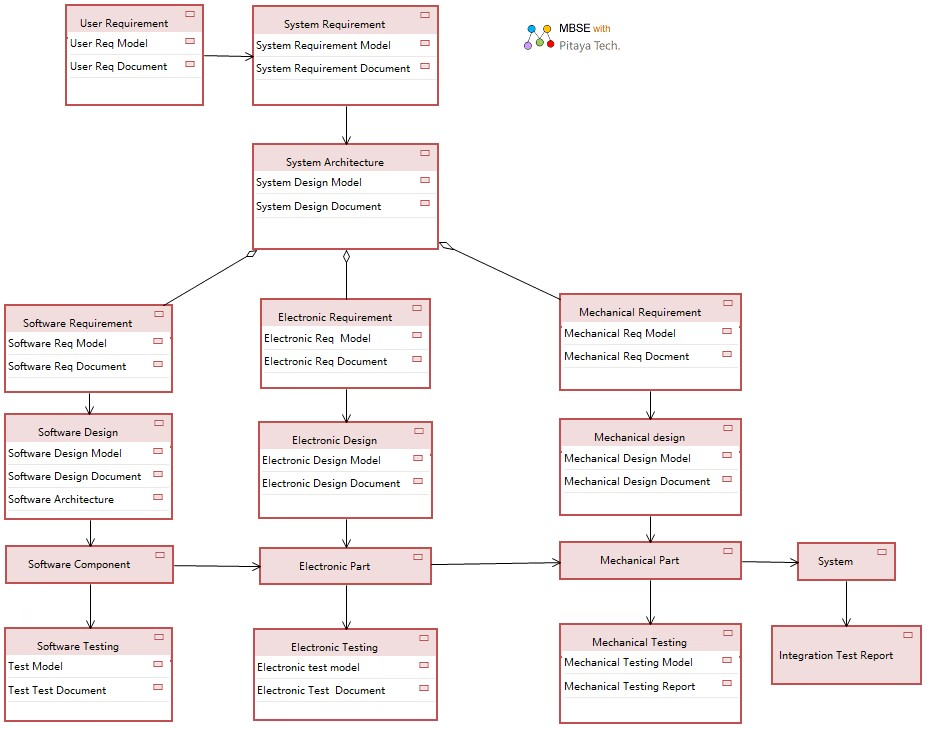
7. 3D R&D management
Support model-centered 3D R&D management, can provide 3D views: items, models, documents, users can choose the corresponding view according to their own needs to work:
Model: Carry out professional analysis and design and simulation;
Items: Perform attribute management, status management, and impact analysis;
Document: Output according to a specific document template for easy reading by readers.

After the model diagram is converted into an itemized list view, the full cycle of tracking can be realized: requirements, > design, > development, > testing, and users can create corresponding tracking views according to their needs:
Tracking view (user requirements to system requirements): Breaks down user requirements into system requirements
Trace View (System Requirements to System Design): Maps system requirements to individual modules of system design
Tracking view (system design to software requirements): Divide the software boundary based on the modules of the system design and determine the software requirements;
Tracking view (software requirements to software design): mapping software requirements to various modules of software design;
Trace View (Software Requirements to Software Testing): Design software test cases based on software requirements;
Trace view (System Requirements to System Tests): Design system test cases based on system requirements.
Two tracking modes are supported: Trace Tree and Trace Table:
Trace tree: Displays the traces of each level in a tree-like way, with strong visualization and easy analysis.
Tracking table: Displays the tracking of each level in the form of a list, with a clear introduction, clear comparison, and easy management.
Model-based 3D R&D management includes:
Requirements management
Design management
Test management
quality control
The details below are as follows:
7.1 Model-Based Requirements Management (with iSpace)
You can browse the requirements model in an itemized view for requirements management:
Manage requirements items, edit 1 requirement content, edit requirement attributes, and attach documents
Establish the tracking relationship between requirements: establish the correlation of requirements, and use the tracking tree and tracking table to display the tracking relationship;
Track the status of requirements: status dashboards and status lists;
Statistical demand information: type statistics, status statistics, person in charge statistics, version statistics;
Export the requirements management list view as a document.
Change management: Flag changes to requirements and analyze the scope of impact of changes.
7.2 Model-Based Design Management (using iSpace)
You can browse the design model in an itemized view for design management:
Manage design items, edit the contents of 1 component, edit component properties, and attach documents
Establish tracking relationships between designs: Establish design associations and use tracking trees and tracking tables to show tracking relationships;
Track the status of your design: status dashboards and status lists;
Statistical design information: type statistics, status statistics, person in charge statistics, version statistics;
Export the Design Management List view as a document.
Change management: Flag changes to the design and analyze the scope of the changes.
The following is the design model and the tracking relationship between them, which can be established in the form of a list in iSpace.
7.3 Model-Based Design Management (Using iSpace)
Modeling tests that can be combined with EAs, including: modeling tests based on graphics;
You can browse the test model in an itemized view for test management:
Manage test case entries, edit the content of one test case, edit test case properties, and attach documents
Bug management: Flag bugs for test cases and analyze the impact of bugs.
Establish the tracking relationship between test cases and bugs: use the tracking tree and tracking table to show the tracking relationship;
Track the status of bugs: status dashboards and status lists;
Bug statistics: type statistics, status statistics, person in charge statistics, version statistics;
Export the test management list view as a document.
7.4 Quality management (model-based)
iSpace provides quality index modeling and measurement functions, which can help users establish a complete quality evaluation system for the whole cycle of MBSE:
System requirements evaluation indicators and measurement methods
Systematic design evaluation indicators and measurement methods
Software requirements evaluation indicators and measurement methods
Evaluation indicators and measurement methods for software design
Test design evaluation indicators and measurement methods
In MBSE (Model-Based Systems Engineering), the emphasis is on taking the model as the deliverable of requirements and design work, and the model-based evaluation of requirements and design quality can be more accurate, which can effectively improve the quality of requirements and design work, and thus improve the quality of the whole system. This requires us to map the traditional requirements and design quality evaluation indicators to the corresponding requirements and design models, transform them into practical requirements models and design model evaluation indicators, and establish corresponding evaluation methods and guidelines. This work should be team size and continuous, which requires tools to make quality assessments simple and easy to accumulate.
Model-based quality review with iSpace supports the following features:
Manage the evaluation indicators
Conduct a quality review of the model elements
Generate a review report
Support model-based quality management and full-cycle quality management: requirements quality, design quality, code quality, and test quality.
Complete support for quality management:
Quality standard modeling: The quality tree is established with the modeling tool EA, including the type of evaluation object, > quality dimension, > evaluation index, and > quantitative indicators
Quality evaluation based on model elements: Evaluates the quality of the itemized view of the model based on quality standards and identifies the problems found.
Quality report: Statistically analyze the quality evaluation results and display them in the form of visual graphs or lists.
The following metrics are the trees:
The following is a quality evaluation of a model artifact using evaluation indicators:
8. Model-based project management
The MBSE project also needs to track and manage the progress of the entire project process, the work tasks of personnel and the status of the workpiece, and the following contents in the MBSE project can be managed by using iSpace:
- Work task progress management based on process view
- Work task management based on a role-based view
- Progress management based on the artifact view
8.1 Process-based task management
Based on the MBSE process view, you can list the tasks that each role in the process is responsible for, and you can set a plan time for each task, mark the actual completion time, and track the status of the task.
8.2 Role-Based Task Management
From the perspective of a role, you can list all tasks of each role, and you can track the status of tasks by planning the completion time of each task and registering the actual completion time.
8.3 Artifact-based task management
From the perspective of the artifact, list the person in charge of each artifact, plan the completion time, the actual completion time, and track the status of the task.
8.4 Kanban-based task management
Provide Kanban-based task management, users can list tasks in Kanban, use Kanban to track the status of work, and see the progress of work at a glance.
9. Engineering data object management
In the MBSE project, users will also need to be able to enter and manage some structured engineering data, in iSpace you can create different data objects according to your needs, configure the properties of each data object, and then enter data records.
10. Model Permission Management
MBSE is destined to be a multi-role collaboration to complete work, which requires the establishment of accounts for each role, and the authorization of each account according to the needs of the work, to achieve team collaboration. The team's work also needs to be secured, and iSpace can provide multiple security protections for model artifacts:
Provide password security
protection for model artifacts,
User permission control
for all levels of packages inside the model artifact:
view and modify.
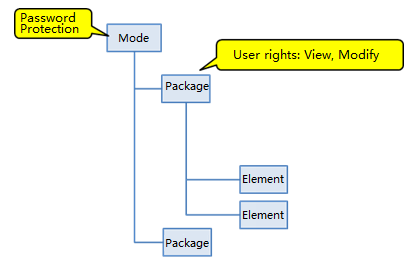
If you would like to learn more:
Welcome to the Modelers Channe
http://www.mbse-x.com/
Also welcome to contact us directly
at umlooo@hotmail.com
Postscript
I hope you have benefited from reading this.
If you are willing to share your experience, please submit it to us.
If you are interested in our training, consulting and tools:
|
