Directory
DDS Model and modeling Tools
1.DDS
Introduction
1.1
What is DDS
1.1.1
Global Data Space
1.1.2
Domain
1.1.3
Topic
1.1.4
Publishers and Subscribers (Publisher and Suscriber)
1.1.5
DataReaders, DataWriters, and Data Samples
1.1.6
Quality of Service (QoS)
1.2
How DDS works
1.3
Implementation of DDS
2.
DDS Modeling tools
2.1
The DDS Technology Plugin's Menu
2.2
General Options option of the DDS plugin
2.3
DDS Plugin Toolboxes
3.
DDS Model Example
3.1
DDS Example Models
3.1.1
Model Example 1: HelloWorld
3.1.2
Model Example 2: Net Chat
3.2
PSM ®C OSPLDDS
3.3
PSM ®C RTIDDS
3.4
°∂QosPolicyLibrary°∑ QoS Policies
4.
Afterword
1°¢Introduction
DDS
DDS (Data Distribution Service)
is a data-based communication middleware standard
that aims to establish high-quality data communication
in distributed systems. At present, it is widely used
in aerospace, automotive autonomous driving, robotics,
Internet of Things and other fields. The essence of
DDS is a data bus that enables communication between
systems by providing a shared data space.
DDS uses a publish-subscribe communication
model to create a decentralized, architecturally independent,
scalable, asynchronous network. In the standard framework
of DDS, systems can communicate with each other by
publishing and subscribing to a topic. QoS can be
specified on a topic to guarantee quality of service.
What is DDS
DDS first defines the basis of
communication, which is a shared data space, which
consists of the following:
• Global Data Space
• Domain
• Topic
Global Data Space
In DDS, the DDS network is referred
to as the Global Data Space.
Domain
Within a global data space, you
can create a part of a network called a domain. A
domain is identified by a domain name and a numeric
domain ID. There can be one or more domains within
a global data space.
Topic
In a Domain there is a Topic that
describes the type of data transmitted over a network.
For example, if you have an application that wants
to use DDS to receive information about the weather,
then the topic could be temperature. If you have the
same topic in different domains, they are considered
different topics.
The DDS standard model then defines
data-based operational objects and quality of service
parameters, including:
• Publishers and subscribers (Publisher and Suscriber)
• DataReaders, DataWriters, and Data Samples
• Quality of Service (QoS)
Publishers and Subscribers (Publisher
and Suscriber)
Applications that use DDS are
called Domain Participants because they participate
in the Domain.The applications that send data are
called Publishers, and the applications that receive
data are called Suscribers.Domain Participants can
be Publishers, Suscribers Or both.
DataReaders, DataWriters, and
Data Samples
Data is sent and received as a
data sample on the DDS network, as specified by the
DDS data type. A topic registers a DDS data type,
which is then called a Registered Type, to specify
the type of data that must be used to communicate
about the topic. Publisher uses DataWriter to send
data on the DDS network. A Publisher can have one
or more DataWriters, and a DataWriter can publish
one or more topics. The Subscriber uses DataReader
to receive data from the DDS network. A subscriber
can have one or more DataReaders, and a DataReader
can subscribe to one or more topics.
Quality of Service (QoS)
In addition to being able to send
and receive data, you can also specify Quality of
Service (QoS) that describes the quality of data transfer
for Publishers, Subscribers, or DataReaders, DataWriters.
You can assign individual QoS policies to these entities,
or you can assign a set of QoS policies called QoS
profiles.
In order to better understand
the logical relationship between the various objects
of DSS, the DSS specification also provides a metamodel,
which is a simplified diagram of the metamodel of
DSS DCPS:
The working process of DDS
The DDS communication process
between the various systems is as follows:
• Publisher writes data to a topic through DataWriter
• Subscribers are notified
• Subscriber reads data from Topic via DataReader.
In order to ensure real-time and
performance requirements, you can define QoS (Quality
of Service parameters) that can meet performance requirements
on the topic, so that subscriptions and notifications
can determine the timing of interaction based on QoS
parameters, so as to ensure real-time performance.
The following UML sequence diagram
illustrates the interaction of the various objects
in the DDS subscription notification scenario.
The data publishing process for
DDS is as follows:
The process of receiving data
from DDS is as follows:
DDS implementation
The criteria for DDS are specified
by the Object Management Group (OMG) standard. The
standard provides specifications that explain how
to configure a DDS network and how an application
should use a DDS network. The DDS standard is implemented
by several different DDS vendors. Each vendor can
implement the DDS standard using the programming language
of their choice. Despite various low-level implementations,
applications from various DDS vendors are interoperable
(applications from one vendor can communicate with
applications from different vendors) because their
vendors are implemented in accordance with the DDS
standard. DDS applications, consisting of the previously
described definitions (e.g., Domain, Topic, Data Sample,
Publisher, Subscriber) can be defined in a programming
language-agnostic manner using XML or IDL specifications.
These XML and IDL specifications provide the ability
to port DDS applications between different vendors
with different programming language implementations.
DDS Modeling Tools
DDS is essentially a data bus-based
communication specification that defines the relevant
objects, properties, and interaction Model . The use
of UML in the DDS specification defines the relevant
object model, interaction model, and state rules.
To fully and thoroughly understand DDS, you need to
be able to read the canonical model of DDS and model
the application of DDS.
As a mainstream modeling tool
for UML and Sys ML, EA provides a DDS modeling plug-in,
which provides a DDS profile on the basis of UML.
The DDS plugin for the modeling
tool EA supports:
• PIM modeling for DDS
• Conversion of PIM Model to PSM Model • Generation from PSM
model to code
The following is an introduction
to the functions and operation of EA's DDS extension.
The DDS Technology plugin's menu
The DDS Technology plug-in submenu
looks like this:
| Menu
Items |
Illustrate |
| New
Application Diagram |
In
the current package, create a DDS Application
diagram. This graph extension comes from the UML
Deployment diagram. |
| New
Domain Diagram |
Create
a DDS Domain diagram. This diagram is extended
from the UML Component diagram. |
| New
Qos Policy Library |
Create a DDS Qos policy library package. There
are policy elements that can be used for QoS. |
| New
Type Diagram |
Create
a DDS Type diagram . This diagram is extended
from the UML Class diagram. |
| New
DLRL Diagram |
Create a DDS DLRL diagram. This diagram is extended
from the UML Class diagram. |
| New
DLRL Mapping Diagram |
Create
a DDS DLRL Mapping diagram. This diagram is extended
from the UML Class diagram. |
| Generate
Code... |
Opens
the Generate Executable Class dialog box. |
| Open
DDS Example Project |
Open
the DDS sample model. |
| Options |
Opens
the DDS Options dialog box. |
General Options option of the DDS plugin
The options in the General options
tab are used to specify the general behavior and QoS
properties of the MDG technology used for DDS.
| Field/Button |
Description |
| Ignore
validation warnings |
Select this option to ignore DDS warnings during
model validation. |
| Show
as Entity Compartments |
Select the check box so that the QoS policy appears
on the DDS entity with a delimited symbol. |
| Create
Automatically for new Entities |
Select
the check box so that the Qos Policy property
is automatically created when a new DDS entity
is created in the model. Enabling this option
requires the Qos Policy Specifications dialog
to define QoS policy specifications. |
| Set
Specifications... |
Open
the Qos Policy Specifications dialog. |
Qos Policy Specifications Dialog
QoS Policy Specifications:
This dialog is used to specify
which Qos Policy Specifications will be used as the
default classifier for QosProperty elements when a
new DDS entity is created. Each policy can be specified
by any of the QoS policy specifications defined for
that policy.
You can use the Defaults button
to automatically enable MDG Technology to assign specifications
to this project.
MDG Technology for DDS AddIn requires
RTIDDS or OpenSplice DDS Middleware products to be
installed on the same computer, otherwise it is not
possible to generate a fully executable project based
on a specific DDS Middleware.
Configure RTIDDS:
After
installing the RTIDDS middleware into the system,
it will create an environment variable NDDSHOME,
which will be the directory where the RTIDDS software
is installed. DDS AddIn checks this environment
variable in the RTIDDS option.
It is also necessary to specify a project root
folder in the RTIDDS option. This is where all
generated RTIDDS-based source code is located. |
Configure OpenSplice DDS
Once
the OpenSplice DDS middleware is installed on
the system, it will create an environment variable
OSPL_HOME which is the home directory where the
OpenSplice DDS software is installed. The add-in
checks this environment variable in the OSPLDDS
option.
It is also necessary to specify a project root
folder in the OSPLDDS option. This is where all
generated OpenSplice DDS-based source code is
located. |
RTIDDS Options
The options in the RTIDDS option
label are used to specify the behavior of the PIM-to-PSM
conversion implemented by RTIDDS.
Note: The version of RTIDDS used is specified by
the %NDDSHOME% environment variable.
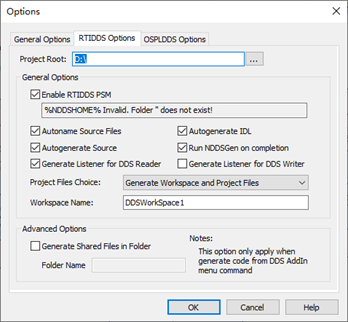
| Interface Items |
Description |
| Project
Root |
Create a root directory for all PSM outputs. |
| Enable
RTIDDS PSM |
Enable
or disable transformers. |
| Autoname
Source Files |
Enables RTIDDS transformers to automatically assign
file names to generated source code (recommended). |
| Autogenerate
Source |
Enables
the RTIDDS converter to automatically invoke the
code generation process after a successful PSM
is generated. |
| Generate
Listener for DDS Reader |
Enables
RTIDDS transformers to automatically generate
a listener for each DDS Reader. |
| Autogenerate
IDL |
Causes
the DDS Topic Type element to be automatically
generated as IDL code during the conversion process. |
| Run
NDDSGen on completion |
Enables
the RTIDDS converter to automatically invoke NDDSGEN
commands to the generated IDL, automatically generating
a specific type of DDS code for the implementation. |
| Generate
Listener for DDS Writer |
Enables
RTIDDS transformers to automatically generate
a listener for DDS Writer. |
| Project
Files Choice |
Select the type of project file you want to generate
by RTIDDS converter. For Visual Studio . net,
the workspace file is the Solution file. |
| Workspace
Name |
The
name of the workspace, for Visual Studio. .net,
which is the name of the solution. |
| Generate
Shared Files in Folder: |
Enables
RTIDDS converters to generate public shared files
into specific folders. A specific folder is the
relative path to the root folder of the project.
This option is only available from the Generate
Executable Class dialog box ( by selecting the
Addin | menu DDS Technology | Generate Code..."
Open the dialog box when the code is generated. |
OSPLDDS Options
The options in the OSPLDDS options
tag are used to specify the behavior of the PIM-to-PSM
conversion implemented by OpenSplice DDS. Note: The
version of OpenSplice DDS used is specified by the
%OSPL_HOME% environment variable.
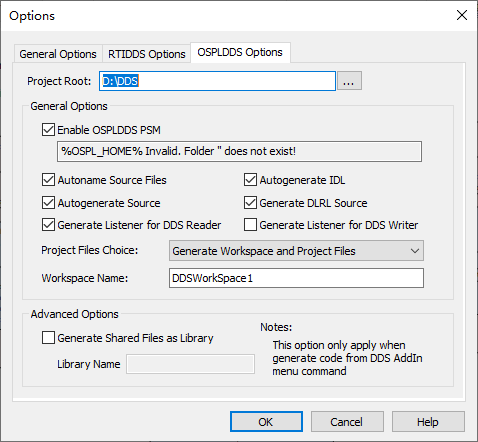
Interface items
|
llustrate
|
| Project
Root:
|
Create
the root directory for all PSM outputs. |
| Enable
OSPLDDS PSM
|
Enable or disable the transformer. |
| Autoname
Source Files
|
Enables the OSPLDDS converter to automatically assign a file name to the generated source code (recommended). |
| Autogenerate
Source
|
Enables the OSPLDDS converter to automatically invoke the code generation process after a successful PSM is generated. |
| Generate
Listener for DDS Reader
|
Enables the OSPLDDS converter to automatically generate a listener for each DDS Reader.
|
| Autogenerate
IDL
|
Causes the DDS Topic Type element to be automatically generated as IDL code during the conversion process. |
| Generate
DLRL Source
|
To
enable code for DLRL-specific interfaces and classes
that are automatically generated during the conversion
process.
|
| Generate
Listener for DDS Writer
|
Enables the OSPLDDS converter to automatically generate a listener for the DDS Writer. |
| Project
Files Choice
|
Select the project file type where you want to generate the OSPLDDS converter. For Visual Studio . net, the workspace file is the Solution file. |
| Workspace
Name
|
The name of the workspace. For Visual Studio . .net, which is the name of the solution.
|
| Generate
Shared Files as Library:
|
Enables OSPLDDS converter to generate public shared files into a specific folder. A specific folder is the relative path to the root folder of the project.
This option is only available from the Generate Executable Class dialog box ( by selecting the Addin | menu DDS Technology | Generate Code..." Open the dialog box when the code is generated. |
Toolboxes for the DDS plugin
The following describes the Toolbox provided by the MDG technology for DDS.
• Domain
• Local Reconstruction
• Types
• QoS
• Application Target
Domain
The Domain Toolbox provides elements
and connectors for designing a data-centric publish-subscribe
(DCPS) service (for DDS systems).
| Toolbox
|
Element
|
Description |
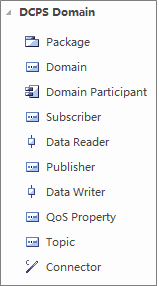 |
Package |
A
package element that contains and organizes other
DDS elements. |
| Domain |
A
part element that represents the stereotype of
the DDS DCPS domain. |
| Domain
Participant |
A
constructed component element that represents
a DDS DCPS Domain Participant. It applies the
following tag value: domain: The DDS DCPS domain
in which this DomainParticipant participates. |
| Subscriber |
Represents
the stereotyped part element of the DDS DCPS subscriber.
It is modeled as a child element of a DomainParticipant
and can contain one or more DataReader elements
as its children. |
| Data
Reader |
A
constructed Port element that represents a DDS
DCPS DataReader . It is modeled as a child element
of the Subscriber and can be connected to the
DDSTopic it reads. |
| Publisher |
Represents
the construction part element of DDS DCPS Publisher.
It is modeled as a child element of a DomainParticipant
and can contain one or more DataWriter elements
as its children. |
| Data
Writer |
A
constructed Port element that represents a DDS
DCPS DataWriter . It is modeled as a child element
of Publisher and can be connected to the DDS Topic
it writes to. |
| Qos
Property |
A constructed part element that represents the
DDS Qos Policy of a DDS DCPS Entity. It is modeled
as a child element of the following DCPS entities:
•
DomainParticipant
• Subscriber
• Publisher
• DataReader
• DataWriter
• Topic
The name of the attribute specifies the Qos Policy
defined by the attribute. It is also specified
by the type of QoS policy specification, which
defines the specific properties of that policy.
Tip: QoS attributes must be defined by the QoS
policy specification in order to provide the correct
tag value for the QoS policy. For more information
about QoS policy specifications, see DDS QoS Policies. |
| Topic |
A
part element that represents the construction
of a DDS DCPS topic. A DDS topic is connected
to one or more DataReader and DataWriter elements
that perform the role of reading or writing data
to that topic. It applies the following tagged
values:
• expression: a string expression that
is used as a filter (CONTENT_FILTERED) applied
to that topic, or as a subscription query applied
to that topic (MULTI_TOPIC)
• kind: an enumeration that represents
a topic type - STANDARD, MULTI_TOPIC, CONTENT_
FILTERED
• type: type The element is an IDL
class. |
| Connector |
A
connector that connects DataReader/DataWriter
to a topic |
Local Reconstruction
The DLRL Toolbox provides elements
and connectors for designing Data Local Reconstruction
Layer (DLRL) services (for DDS systems).
| Toolbox
|
Element
|
Description
|
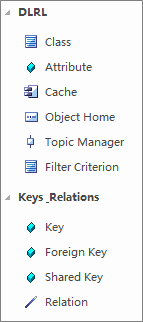 |
| Class
|
A
Class element that represents the construction
of the DDS DLRL class. It applies the following
tag values:
• mappedTopic: The DDS Topic that this
DLRL class is mapped to. |
| Attribute
|
A
stereotype of an Attribute that represents an
Attribute in a DLRL Class. It applies the following
tagged value: mappedField: This property is a
field of type DDSTopic that the DLRL read and
write operation is mapped to. |
| Cache
|
A
stereotype of a Component that represents a DDS
DLRL cache. It can contain one or more ObjectHome
elements as its children and be associated with
the DLRL class it processes.
|
| Object
Home |
A
stereotype of a part, which represents a DDS DLRL
ObjectHome. . It is modeled as a child of the
Cache element and can be related to a set of DCPSTopic. |
| Topic
Manager |
A
port stereotype that represents a DDS DLRL TopicManager.
It is modeled as a port for an ObjectHome element,
and can be connected to a specific DCPS topic
on behalf of its related ObjectHome. |
| Filter
Criterion
|
A
stereotype of a Class element that represents
a DDS DLRL FilterCriterion. It applies the following
tag values:
• filterClass: The DLRL Class that
implements the filterCriterion "check_object"
operation. |
| Relationship
|
Description
|
| Key
|
A
stereotype of an Attribute Topic field that represents
the identity of the corresponding Topic example.
Some topics may have more than one key field to
determine their identity. |
| Foreign
Key |
A
stereotype of an Attribute Topic field, which
represents a reference to a key field of another
Topic. It is used to form relationships between
topics.
|
| Shared
Key |
A
stereotype of an Attribute Topic field, which
is both a primary key and a foreign key. |
| Relation
|
A
stereotype that represents the Association relationship
between two DLRL classes. |
Types
The DDS Types Toolbox provides
type and feature for DDS Types diagram.
 |
Element
|
Description
|
| Module
|
Represents
the stereotype of IDL Module, Class. |
| Struct
|
Represents
the stereotype of IDL Struct, Class. |
| Valuetype
|
Represents
the stereotype of IDL Valuetype, Class. |
| Array
|
Represents
the stereotype of IDL Array, Class. |
| Enumeration
|
Represents
the stereotype of IDL Enumeration , Class. |
| Interface
|
Represents
the stereotype of IDL Interface, Class. |
| Sequence
|
Represents
the stereotype of IDL Sequence, Class. |
| Typedef
|
Represents
the stereotype of IDL TypeDef, Class.
|
| Union
|
Represents
the stereotype of IDL Union, Class. |
| Features
|
Description
|
| Field
|
Represents
the stereotype of IDL field, Attribute. |
| Key
|
Represents
the stereotype of the IDL field as a unique identifier
(or part of). |
| Foreign
Key
|
Represents
the stereotype of the IDL field, which is a key
field of another IDL Element. |
| Constant
|
Represents
the stereotype of IDL Constant, Attribute. |
| Method
|
Represents
the stereotype of IDL Method, Operation. |
QoS
The DDS Qos Policies Toolbox provides
elements to use on the DDS Qos Policies Library diagram.
| Toolbox |
Element
|
Description |
 |
Deadline
|
A
stereotype of a Class element that specifies the
Deadline Qos Policy . It applies the following
tagged values:
• period: The duration is in nanoseconds
( the default is -1) .
|
| Destination
Order
|
A
stereotyped Class element that specifies
the Destination Order Qos Policy. It applies the
following Tagged Values:
Specifies the Destination Order Qos Policy, which
is a stereotype of Clas. It applies the following
tagged values :
• kind
: Enumeration: BY_RECEPTION_TIMESTAMP (default),
BY_SOURCE_TIMESTAMP.
|
| Durability
Service
|
Specifies
the Durability Service Qos Policy, which is the
stereotype of the class. It applies the following
tag values:
• history_depth:
Integer depth value (default 1)
•
history_kind: Enumeration: KEEP_LAST (default),
KEEP_ALL
• max_instances: Integer
maximum value (default -1 to keep all instances)
• max_samples: Integer maximum samples
(default -1 to keep all samples)
•
max_samples_per_instance: Integer maximum samples
per instance (default -1 to keep all samples per
instance)
• service_cleanup_delay:
duration in nanoseconds (default 0).
|
| Durability
|
A
stereotyped Class element that specifies
the Durability Qos Policy. It applies the following
Tagged Values:
• kind :
Enumeration: TRANSIENT, TRANSIENT_LOCAL, VOLATILE
(default), PERSISTENT.
|
| Entity
Factory
|
A
stereotyped Class element that specifies
the EntityFactory Qos Policy. It applies the following
Tagged Values:
• autoenable_created_entities
: Boolean (default true).
|
| Group
Data
|
A
stereotyped Class element that specifies
the Groupdata Qos Policy. It applies the following
Tagged Values:
• datavalue
: String.
|
| History
|
A
stereotyped Class element that specifies
the History Qos Policy. It applies the following
Tagged Values:
• depth :
Integer (default 1)
• kind
: Enumeration: KEEP_LAST (default), KEEP_ALL.
|
| Latency
Budget
|
A
stereotyped Class element that specifies
the LatencyBudget Qos Policy. It applies the following
Tagged Values:
• duration
: duration in nanoseconds (default 0).
|
| Lifespan
|
A
stereotyped Class element that specifies
the Liveliness Qos Policy. It applies the following
Tagged Values:
• duration :
duration in nanoseconds (default 0).
|
| Liveliness
|
A
stereotyped Class element that specifies
the Deadline Qos Policy. It applies the following
Tagged Values:
• kind :
Enumeration: AUTOMATIC (default), MANUAL_BY_PARTICIPANT,
MANUAL_BY_TOPIC
• lease_duration
: duration in nanoseconds (default -1).
|
| Ownership
Strength
|
A
stereotyped Class element that specifies
the Ownership Strength Qos Policy. It applies
the following Tagged Values:
•
value : Integer (default 0).
|
| Ownership
|
A
stereotyped Class element that specifies
the Ownership Qos Policy. It applies the following
Tagged Values:
• kind :
Enumeration: SHARED (default), EXCLUSIVE.
|
| Partition
|
A
stereotyped Class element that specifies
the Partition Qos Policy. It applies the following
Tagged Values:
• name :
String.
|
| Presentation
|
A
stereotyped Class element that specifies
the Presentation Qos Policy. It applies the following
Tagged Values:
• access_scope
: Enumeration: INSTANCE (default), TOPIC,
GROUP
• coherent_access :
Boolean (default false)
• ordered_access
: Boolean (default false).
|
| Reader
Data Lifecycle
|
A
stereotyped Class element that specifies
the ReaderData Lifecycle Qos Policy. It applies
the following Tagged Values:
•
autopurge_nowriter_samples_delay : duration
in nanoseconds (default -1).
|
| Reliability
|
A
stereotyped Class element that specifies
the Reliability Qos Policy. It applies the following
Tagged Values:
• kind :
Enumeration: BEST_EFFORT (default), RELIABLE.
• max_blocking_time : Integer
(default -1).
|
| Resource
Limits
|
A
stereotyped Class element that specifies
the Resource Limits Qos Policy. It applies the
following Tagged Values:
• max_instances
: Integer maximum value (default -1 to keep
all instances)
• max_samples
: Integer maximum samples (default -1 to
keep all samples)
• max_samples_per_instance
: Integer maximum samples per instance (default
-1 to keep all samples per instance).
|
| Time
Based Filter
|
A
stereotyped Class element that specifies
the Time Based Filter Qos Policy. It applies the
following Tagged Values:
• minimum_separation
: duration in nanoseconds (default 0).
|
| Topic
Data
|
A
stereotyped Class element that specifies
the Topic Data Qos Policy. It applies the following
Tagged Values:
• value :
String.
|
| Transport
Priority
|
A
stereotyped Class element that specifies
the Transport Priority Qos Policy. It applies
the following Tagged Values:
•
value : Integer (default 0).
|
| User
Data
|
A
stereotyped Class element that specifies
the User Data Qos Policy. It applies the following
Tagged Values:
• value :
String.
|
| WriterData
Lifecycle
|
A
stereotyped Class element that specifies
the WriterData Lifecycle Qos Policy. It applies
the following Tagged Values:
•
autodispose_unregistered_instances :
Boolean (default true).
|
Application Target
The DDS Application Toolbox provides
elements and connectors to use on the DDS Application
diagram.
Toolbox
|
Element
|
Description |
 |
DDS
Application
|
Represents the DDS
application, which is the stereotype of the Component.
It is used to represent a compilable software
artifact for a single DomainParticipant (using
the Use relation).
The Application Component is a DDS application
that is used by the conversion process to specify
the PSM of the DDS implementation. It applies
the following tagged values:
•
language: An enumeration representing the target
software language for this application implementation
- C, C++, Java and C#°£
• platform:
An enumeration representing the target implementation
platform for this application implementation -
i86Win32, i86JDK13°£ |
|
Connections
|
Description |
| Domain
Participant / Cache Use
|
The
stereotype of the Dependency relationship, which
represents the application's use of the DDS DomainParticipant
or Cache. Many applications can use the same DomainParticipant/Cache
to create heterogeneous DDS designs as needed.
|
| Association
|
An
association relationship. A DLRL cache is required
to associate a related DCPS DomainParticipant. |
Prompt:
• Currently, only
RTIDDS conversions support C#.
Sample
DDS model
In order to better understand
and use DDS, we have built a model example of DDS,
which is as follows:
The DDS model sample provides
the following contents:
• DDS Example Models:
PIM (Platform Agnostic Models) with 2 model examples
• Model example 1: HelloWorld
• Model Example 2: Net Chat
• PSM ®C OSPLDDS: Mapping
of platform-dependent Model for OSPLDDS
• PSM ®C RTIDDS: Mapping
of platform-dependent Model for RTIDDS
• °∂QosPolicyLibrary°∑
QoS Policies : QoS Policy Library
Let's go through each of them
below.
DDS Example
Models
This DDS example model exemplifies
the effective use of DDS's UML Profile for modeling
DDS applications.
An example of the use of UML to
model the data-centric Publish-Subscribe (DCPS) layer
and the data-local reconstruction layer (DLRL) to
produce an executable source code model for better
integration is also exemplified.
Model
example 1: HelloWorld
Field Diagram: Hello World DCPS
Here's a map of the Hello World
DCPS domain:
This diagram contains the data-centric
publish-subscribe elements that are used in the Hello
World DDS app.
This diagram defines 2 participants,
one responsible for publishing and subscribing to
the topic data, which is defined by the Hello World
topic.
Type diagram: Hello World
This diagram contains the DCPS
theme and IDL type elements of the Hello World DDS
application, which defines the DDS theme and its corresponding
data structure. These data structures are defined
by the Hello World Type.
Application diagram: Hello World
This diagram contains the domain
contributors and the application target elements that
define each implementation of the Hello World app.
Each application goal defines
the "usage" of the implementation by a domain
actor who defines the software language and platform.
Model
Example 2: Net Chat
DCPS
Domain Diagram: Net Chat DCPS
Domain Diagram
This diagram contains data-centric
publishing and subscribing elements. These elements
are defined for the Net Chat DDS app.
This diagram defines 2 participants
who can publish and subscribe to topic data, which
is defined by users and message topics.
Type diagram: Net Chat
This diagram contains elements
of the DCPS and IDL types of the Net Chat DDS Application,
which define the topics of the DDS and their corresponding
data structures (which are defined as message and
user types).
DLRL
Net Chat Local Reconstruction
Diagram
This diagram contains the DLRL
classes and cache elements of the Net Chat Application
that define the contents of the local reconstruction,
and each DLRL class defines a local reconstruction
of the DCPS topic data, which is served by NetChat's
cache elements that provide reconstruction services
to participants in the ChatRoom realm.
Mapping
This diagram contains the DLRL
class and IDL type elements of the Net Chat Application.
They define the mapping between the DDRL class and
the subject data. Each DLRL class defines properties
that can be mapped to specific fields, which are defined
in the corresponding IDL subject type. They also define
the "relationships" between each other,
and these relationships establish data dependencies
between the 2 classes.
Application
Net Chat Application diagram
This diagram contains the Domain
Participant and Application Target elements. They
define each implementation of the Net Chat Application.
Each Application Target defines the "usage"
of a Domain Participant's implementation for a specific
software programming language and platform.
PSM
®C OSPLDDS
Platform Specific Models (PSM)°™OpenSplice
DDS.
This diagram contains a collection
of Model that are automatically generated for each
example application. Each package contains a collection
of software classes. These software classes implement
each application for the Open Splice DDS platform.
PSM ®C
RTIDDS
Platform Specific Models (PSM)°™RTI
DDS.
This diagram contains a collection
of Model that are automatically generated for each
example application. Each package contains a collection
of software classes. These software classes implement
each application for the RTI DDS platform.
°∂QosPolicyLibrary°∑QoS
Policies
QoS Policy Library.
This diagram contains DoSe policy
elements, which provide a "library" of QoS
policy values for a DDS design.
By defining qosProperty items
that are typed by these elements, each DCPS element
can use these elements.
For more information about DDS
model examples, please visit Model Library: DDS
Model Samples
4°¢Afterword
I hope you have benefited from
reading this article.
If you are interested in sharing
your experience, please feel free to contribute to
us, and if you are interested in our training, consulting
and Tools , please learn about:
• Modeling Tools: EA
• MBSE platform:iSpace
• Course: System Design and Modeling Based on SysML and EA
• Course: System Analysis and Design Based on UML and EA
• Consulting Solution:
MBSE (Model-Based Systems Engineering).
• Consulting Solution£∫
Model-driven development based on UML
• All modeling-related
courses: http://www.mbse-x.com/course/index_en.asp
• Consulting Solution£∫
Model-Based Project Management
If you
would like to learn more:
Welcome to the Modelers Channel
http://www.mbse-x.com/
Also welcome to contact us
directly at umlooo@hotmail.com
| 