| As
a mainstream modeling tool, EA can support R&D
lifecycle modeling: requirements modeling, use case
modeling, system modeling, software modeling, hardware
logic modeling, and network modeling.
This means that EA, as the mainline
tool of ALM, needs to be integrated with other tools
in ALM, such as Polarion, a requirements management
tool, JIRA, and Azure DevOps, a DevOps tool.
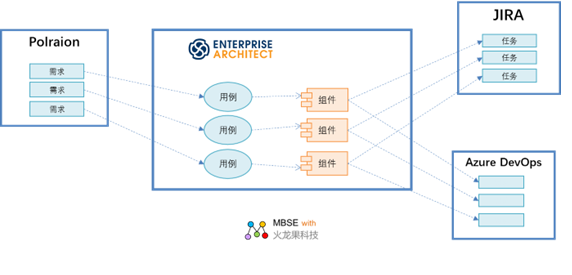
This
requires an interface between EA and Polarion, JIRA,
and Azure DevOps.
To this end, we provide model
integration services, which can establish data channels
between models and enable tool integration.
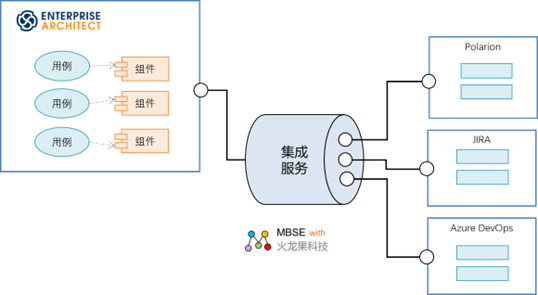
EA integrates
with Polarion
The list of elements for Polarion
can be browsed in the EA. To do this, select a Polarion
element and display the following data in the corresponding
window of the EA:
The properties of the Polarion element are displayed
in the Properties window of the EA
Descriptions and annotations of Polarion elements
are displayed in EA's Notes window
Discussions and posts for Polarion elements appear
in EA's Collaborate window
The interface looks like this:
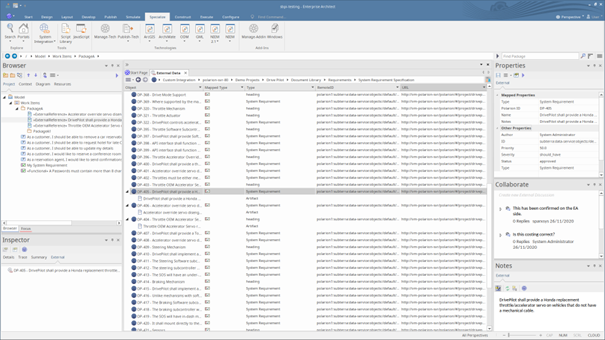
It is
possible to create model elements in the EA that correspond
to Polarion's elements. It is also possible to synchronize
changes to the associated elements of Polarion and
EA.
EA integrates with JIRA
You can browse the list of JIRA's
elements in the EA, select a JIRA element, and display
the data for that element in the corresponding window
of the EA:
The element's properties are displayed in the
EA's Properties window
Descriptions and comments of JIRA elements are
displayed in EA's Notes window
Discussions and posts for JIRA elements appear
in EA's Collaborate window
The interface looks like this:
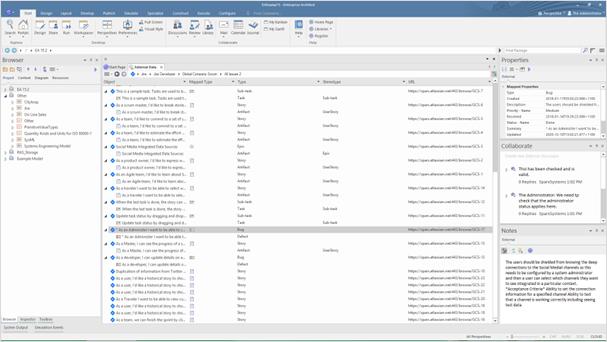
You can
link a JIRA project to an element in an EA, get a
change prompt when an element changes, and then use
push/pull for data synchronization.
Elements can be discussed in both
EA and JIRA, and the discussion messages of both can
be synchronized, and when there is a new discussion
message in JIRA, the EA can be notified of the activity
and then synchronized. Users can also synchronize
discussion messages from EA to JIRA. Synchronized
messages are displayed in the External tab and are
updated via manual push/pull.
The default "mapping"
is present in many Jira projects. For example, bugs
in JIRA are automatically "mapped" to issues
in the EA.
EA integrates with Azure DevOps
You can browse the list of elements
for Azure DevOps in EA, select an Azure DevOps element,
and display data for that element in the appropriate
window in EA:
The properties of the Azure DevOps element are
displayed in the Properties window of the EA
Descriptions and comments of Azure DevOps elements
are displayed in the Notes window of the EA
Discussions and posts for Azure DevOps elements
appear in the EA's Collaborate window
The interface looks like this:
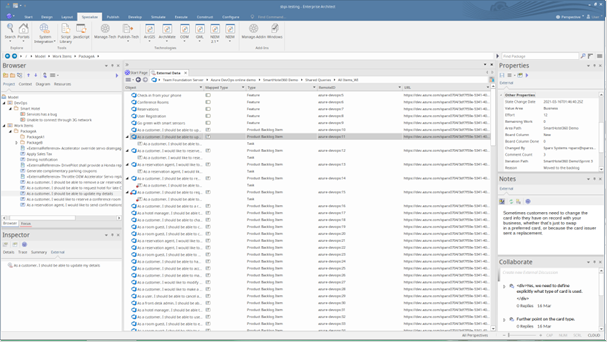
You can
establish model elements in EA that correspond to
elements of Azure DevOps. And you can synchronize
changes to the associated elements of Azure DevOps
and EA.
The data exchanged from Azure
DevOps includes change requests, issues, feedback
on knowledge, incidents, tasks, configuration items,
and default data types.
EA can leverage data from
Azure Devops to build linked elements, including
tasks, requirements, use cases, and questions. Use
the generated elements to drive and track downstream
development.
The integration service supports
bi-directional synchronization between the two platforms:
Bulk sync via the External tab
Or sync separately via the push/pull option.
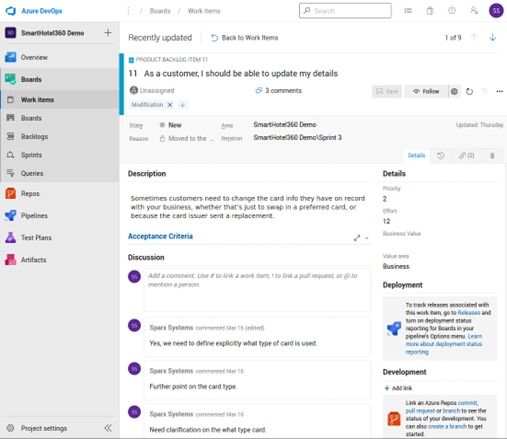
postscript
I hope
you have benefited from reading this.
If you
are willing to share your experience, please submit
it to us.
If you
are interested in our training, consulting and tools:
•
Modeling Tools£∫ EA
•
Model web browsing tool£∫ WebEA
• MBSE platform£∫ iSpace
• Course: DoDAF Specifications, Models, and Examples
• Course:
UAF Architecture and Practice
• Course: System Design and Modeling Based on SysML and EA
• Consulting Solution:
MBSE (Model-Based Systems Engineering).
• Consulting Proposal:
Modeling Project Undertaking (uml.com.cn).
If you would like to learn more:
Welcome to the
Modelers Channe http://www.mbse-x.com/
You are also welcome
to contact us directly at umlooo@hotmail.com
| 