|
Product Manual: Requirements Manager - ReqManager |
|
Author: Zu Tao, Pitaya Software Engineering |
| |
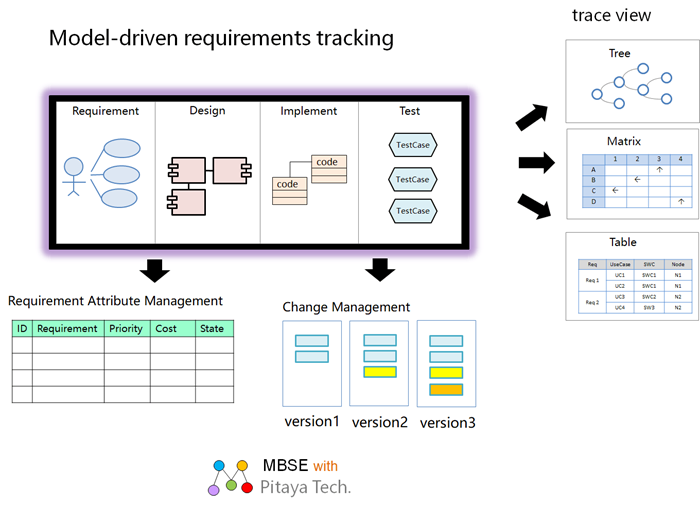 |
|
Catalogue
Product Manual: Requirements Manager -ReqManager
1. Why Model Based Requirements Management
2. What is Model Based Requirements Management
3. What does Model Based Requirements Management have
4. Model Based Requirements Management Tool Solution
5. Model Based Track
5.1. Requirement Trace Tree
5.2. Requirements Trace Table
5.3. Requirements Trace Matrix
6. Requirements Change
7. Progress Trace
8. Requirement Reuse Library
8.1 Importing the Multiplexed Library
8.2 Model ReUse |
| |
|
1. Why Model Based Requirements Management |
|
Requirements are one of the most difficult things to manage in development. Requirements Management involves a variety of Requirements, relationships between these Requirements, and the establishment of a complete Traceability relationship. This involves Tracking the full cycle: Requirements -> Design -> Implementation -> Test -> Deployment -> Application. In order to manage needs, people generally go through the following process: |
1. Manage documents related to Requirements well: However, the content of documents is unstructured and difficult to track and manage.
2. Adopt the method of itemized Requirements list: establish Requirements Tracking. However, itemization is difficult to describe the complex content clearly.
3. Use Model Based Management Requirements: At present, more and more people Use Models for analysis and design, and establish Requirements Models, design Models, implementation Models and Test Models. The Model has the characteristics of visualization, specialization, refinement and structure, which is suitable for the basis of Requirements Management. |
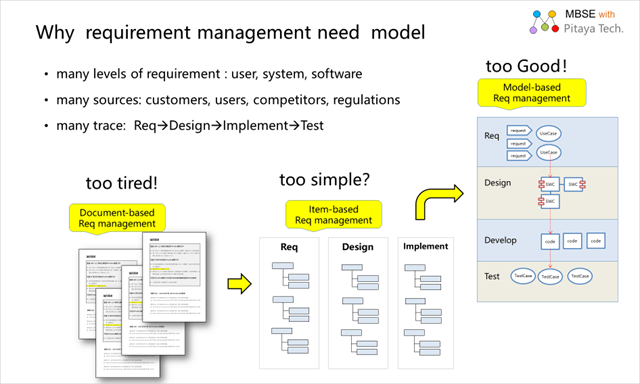 |
|
| The form of Requirements determines the ability to analyze and design complex systems, and then determines the ability to manage them. So the way Requirements are managed basically determines the capability of Requirements Management, and the engineering team should evolve from documentBased or itemBased Requirements Management to Model Based Requirements Management. |
|
 |
|
|
|
2. What is Model Based Requirements Management |
| Model Based Requirements Management is to Model the Requirements, clarify the relationship between various Requirements, and then transition from the Requirements Model to the design Model, the implementation Model and the Test Model, to achieve the full cycle of Requirements Tracking and Management, including: |
| Change Management: Versioning Requirements. When Requirements are changed, impact analysis is carried out based on the Requirement Tracking relationship, and then the change handling strategy is decided.
Schedule Management: estimate workload based on Requirements, assign personnel, make time plans, and track the completion status of Requirements。
Quality Management: Establish quality evaluation indicators based on the Requirements Model, perform related reviews, find problems, and give quality evaluation reports. |
|
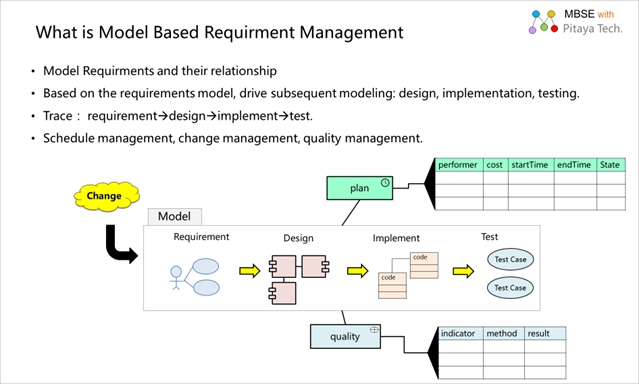 |
|
|
3. What does Model Based Requirements Management have |
| What exactly does Model Based Requirements Management entail? |
|
First, there should be a Model that establishes a full-cycle Tracking relationship: Requirements Model -> Design Model -> Implementation Model -> Test Model
You can then document the Model and establish an association between the Model and the document. BecaUse many teams still have to deliver Documentation to Users or collaborators.
It is important that the Requirements Model be able to be turned into items to facilitate itemized Trace Management, such as the creation of Trace tables and Trace matrices. When you find the corresponding Requirement or design through the entry, you can also switch to the Model view to understand the details of the Requirement and design.
Model Based Requirement tracing: When selecting a Requirement Model element, the Model tracing relationship can be Used to find the design components that implement the Requirement, the associated code files, and can be associated with the Test cases that validate the Requirement.
Requirements change Management: When Requirements change occurs, it is possible to quickly locate other Requirements, related design, implementation, and testing based on Requirements Tracking relationships. |
|
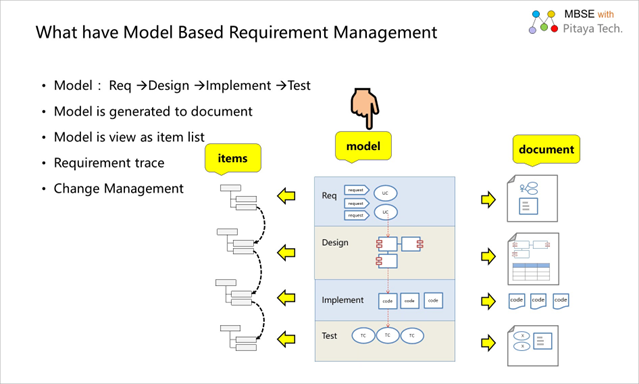 |
|
| 4. Model Based Requirements Management Tool solution |
| Dragon Fruit Software offers a variety of Tool solutions for Model Based Requirements Management: |
| Tool |
Function |
Modeling Tools EA:
|
Build a full cycle Model: Requirements Model, design Model, implementation Model, Test Model.
Establish Requirement Model Tracking: Establish the Tracking relationship between various Models.
Requirements version Management: Build versions of the Requirements Model and compare the differences between the versions.
Requirement state Management: Requirements of various states can be listed in a kanban way and the status of Requirements can be tracked. |
Demand Management plugin -ReqManager:
|
Generate a Tracking view based on the Model:
√ Trace tree: 1
√ Tracking table (fixed number of columns) - Assistant
√ Tracking table (extensible)
• Trace table (element type), generate Trace table
• Tracking table (package location), can generate Documentation
√ Trace matrix: 1
Use case realization analysis
Model list, generate Documentation
Document generation based on Requirements Model - Document generator
Requirements change Management: You can submit changes, review changes, and track the status of changes
Requirement Reuse : Establish a Requirement Reuse template Library to Reuse existing Requirements.
Requirement review: It can establish evaluation indicators for Requirements, perform review, and give Requirements quality reports. // Based on Qualitor- Quality Manager. |
| Requirements Management Tool |
Browse the Requirements Model and transform it into a Requirements list viewRelate and manage RequirementsTrack the status of Requirements Trace Requirements relationships: Trace tree, Trace table, Trace matrixQuality review of RequirementsChange Management of RequirementsDevelop work plans for Requirements and track progress.Create tasks based on Requirements, make plans, and track progress.Provide Requirements Reuse Library, Reuse Requirements.Perform statistical analysis of Requirements and provide Requirements reports. |
Document Generator -DocGenerator:
|
Define the mapping between the Requirements Model and the Requirements documentAutomatically generate Requirements documentsAssociate Requirements documents and Requirements Models for association Management. |
MBSE Platform -iSpace:
|
Establish Requirements work guide and generate Requirements work guide document Establish the capability Model of the required personnel and generate the capability guide document.Manage Requirements related artifacts: Models, documents, articles.Conduct Requirement Modeling, design Modeling, implementation Modeling, and Test ModelingAssociate the Requirements Model to the document Quality review of Requirements Provides Requirements for Tracking view: tracing tree, tracing tableProvides a template Library that allows you to Reuse Requirements Models. |
|
|
Here is a brief introduction to the Requirements Management functions supported by ReqManager: |
|
|
5. Model Tracking |
Establish a Tracking relationship based on the Model: Requirements -> Design -> Implementation -> Test.
You can transform the Requirements Tracking Model into Trace views: Trace tree, Trace table, Trace matrix.
In this way, based on the Requirements Tracking view, you can: Forward analysis: Confirm whether the Requirements are implemented and tested.
Confirm whether the Requirements are implemented and tested.
Reverse analysis: Software and hardware implementation of what Requirements.
Change impact analysis: What implementations and tests are affected by changes in Requirements.
Defect impact analysis: Which Requirements are affected by software defects.
|
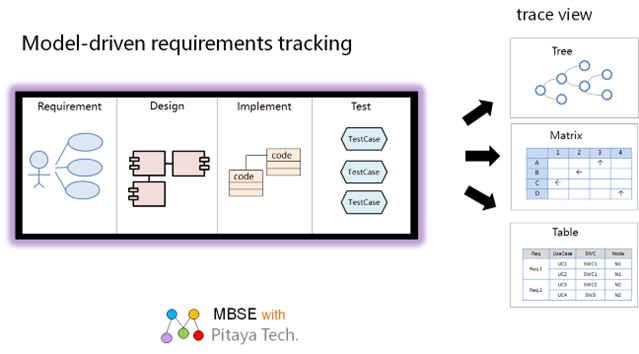 |
|
| Here are the three Requirements Tracking views provided by the Requirements Manager ReqManager: |
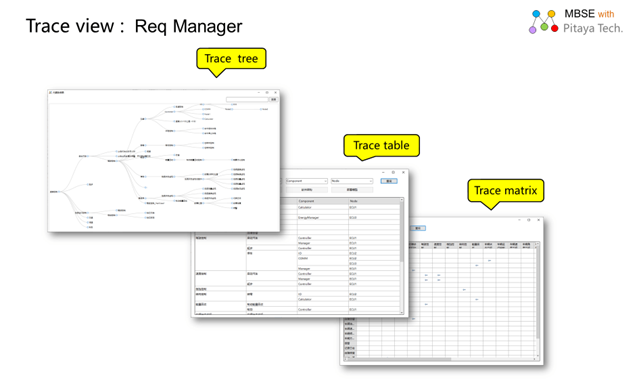 |
|
5.1 Requirement Tracing Tree |
|
| Using the Requirements Management Tool ReqManager, you can select a Requirement and then analyze the associated design, implementation, and Test Model elements to generate a Requirements Tracking Tree. The User selects an element and can:
Locate the location of the element in the Model,
Browse the diagram associated with the element. |
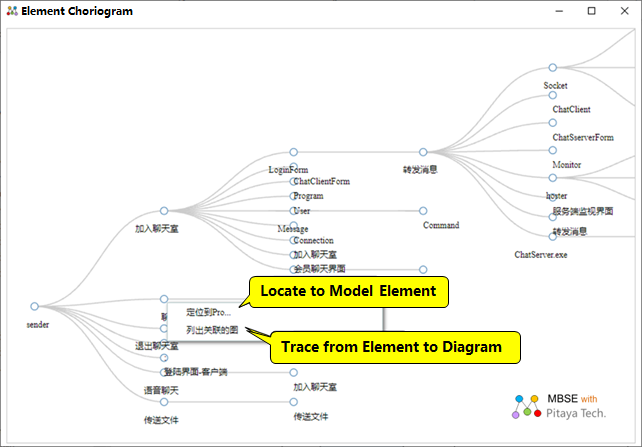 |
|
5.2 Requirement Tracking Table |
|
| In the Requirements manager ReqManager, Users can specify the type of elements filtered by the columns of the Trace table, and then perform Trace table analysis, output a Trace table with multiple columns, select one of the elements, you can locate the corresponding element in the Model.
|
 |
|
5.3 Requirement Tracking Matrix |
|
| ReqManager's Trace matrix is Used to show the Trace relationships of two types of Model elements. If you can specify the types of elements filtered by rows and columns of the Trace matrix, the Trace matrix displays the Trace relationship between these two types of elements. The User double-clicks a row or column of the Trace matrix to locate the corresponding element in the Model. |
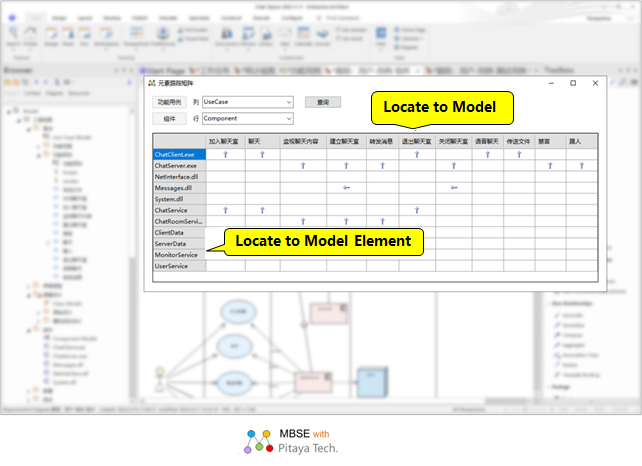 |
| |
|
6. Change Management |
| Requirement Change is one of the main challenges of Requirement Management. When the Requirement changes, it is necessary to implement the change control process to ensure that the change is controllable. The impact analysis of the change is the main basis for deciding whether to accept the change, and Model Based Tracking can provide strong support for the impact analysis of the change. The Requirement manager ReqManager provides support for the whole process of Requirement change Management, as shown in the following figure: |
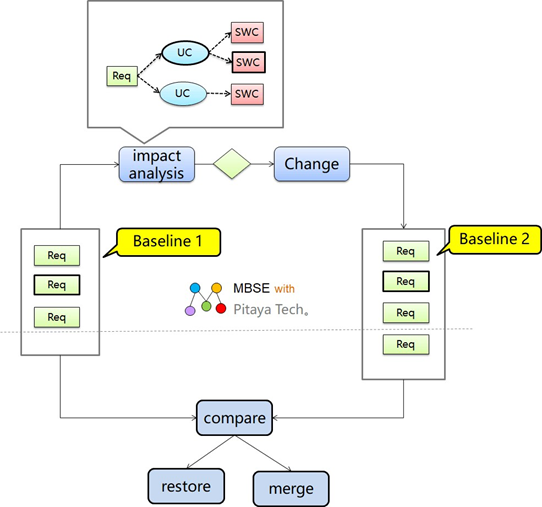 |
|
7. Progress Trace |
| In a project, it is common to orchestrate the implementation plan for the Requirements and then track the implementation progress of the Requirements. ReqManager offers two modes of progress Tracking:
Time progress Tracking: Make a time plan for each Requirement and provide a Gantt chart to track progress.
Status Tracking: Assign states to each Requirement, then set different states for the Requirement as the work phase unfolds, and track progress. |
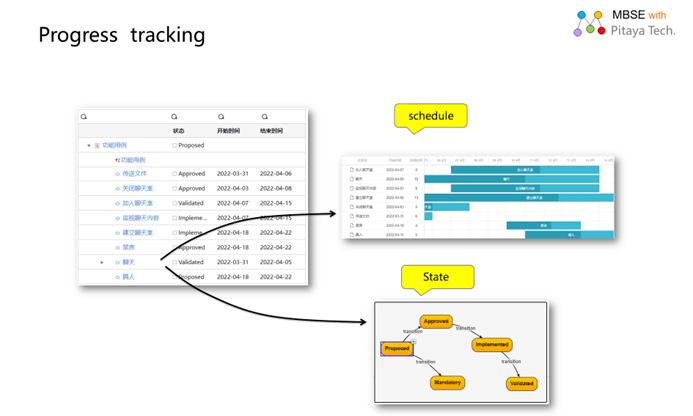 |
|
| |
|
8. Requirement Reuse Library |
|
| Many of the Requirements and design Models of multiple products or projects are similar. ReqManager provides Model template Library, which can save existing Models to the Model Library, Reuse the Model Library Models in subsequent Modeling, and quickly establish a complete set of project Models. |
|
8.1 Importing the multiplexed Library |
|
| Models can be saved in a reusable Model Library as a reusable resource for future projects. |
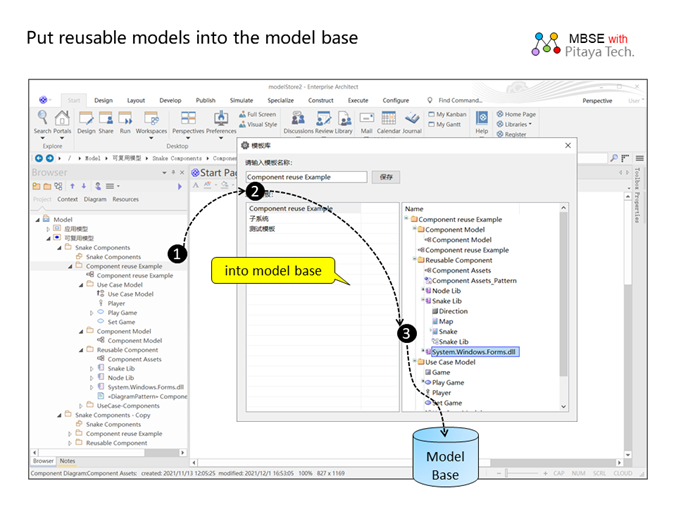 |
|
8.2 Model ReUse |
|
| When building a new Model, you can Use the existing Model Library Model as a template, through Reuse , quickly create a new Model. |
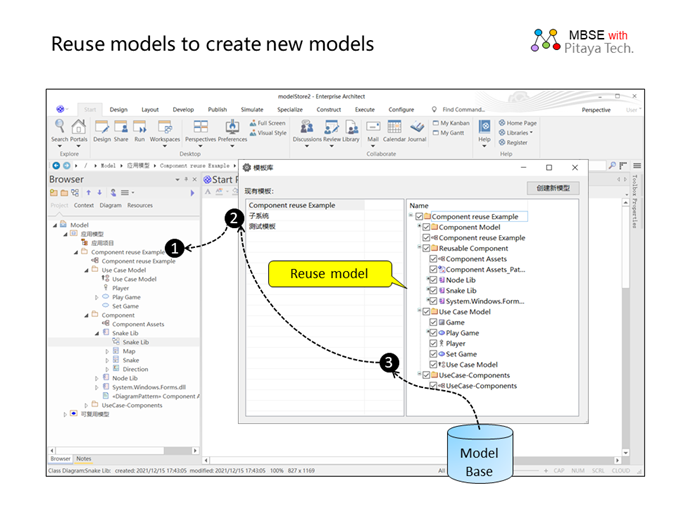 |
| |
|
| |
| |
Views 
|