|
|
|
|
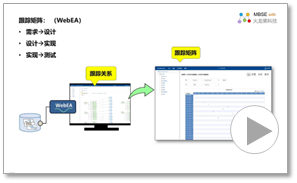 |
|
| Tracking Matrix (WebEA) |
The video focuses on WebEA's trace matrix, which can track the trace relationship implemented by the requirements.
|
| |
|
|
|
|
|
|
|
|
|
|
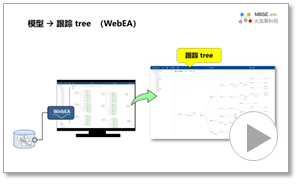 |
|
| Model Tracking Tree (WebEA) |
The video focuses on WebEA's trace tree, which analyzes the trace relationship between elements based on the model.
|
| |
|
|
|
|
|
|
|
|
|
|
|
|
|
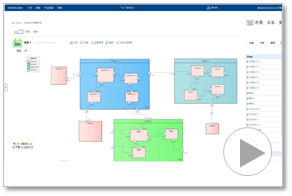 |
|
| Model-based Browsing (WebEA) |
The video focuses on model browsing using WebEA, where you can view the elements and relationships of the model.
|
| |
|
|
|
|
|
|
|
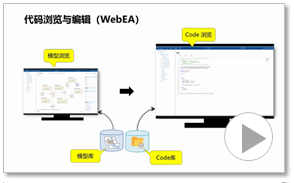 |
|
| Code Browsing and Editing (WebEA) |
The video mainly introduces the code editing function added in WebEA, you can browse the source code of an element in WebEA, you can also do source code editing.
|
| |
|
|
|
|
|
|
|
|
|
|
|
|
|
|
|
|
|
|
|
|
|
|
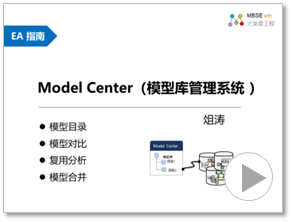 |
|
| Model Manager |
EA's model library can support team modeling collaboration, which is convenient at the same time, but also brings more modeling management needs
|
| Article link |
|
|
|
|
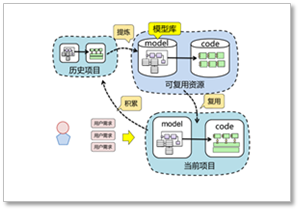 |
|
| Software Reuse Based on Model Library (MBSR) |
Model-based software reuse is the provision of reusable software components and models, through the model to understand the design of the reusable software components (functions, interfaces and internal implementation), determine whether the reusable components are suitable for use, and then decide how to reuse the software components.
|
| Article link |
|
|
|
|
|
|
|
|
|
|
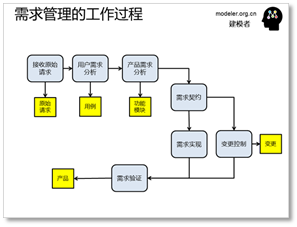 |
|
| Model-based requirements management methods and tools |
Requirements management is a seemingly untechnical engineering problem that everyone pays attention to, but it is difficult to solve. In this paper, a model-based requirement management method is proposed, and based on this theory, the mainstream modeling tool EA is selected and the corresponding requirement management tool is customized. Hopefully, those facing the same demand management challenges will be inspired.
|
|
|
|
| |
|
|
|
|
|
|
 |
|
| Reusable model library |
| This video mainly introduces the EA plug-in independently developed by Dragon Guo, the reusable model library of EA assistant, which can put the existing model into the library, and can reuse the model after the library when establishing a new model library. |
| |
|
|
|
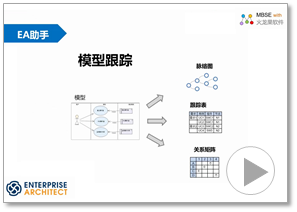 |
|
| Model tracking |
Video introduction EA plug-in -EA assistant model tracking, can achieve three kinds of model tracking view, according to the model tracking relationship, generate vein diagram, tracking table, relationship matrix.
|
|
|
|
|
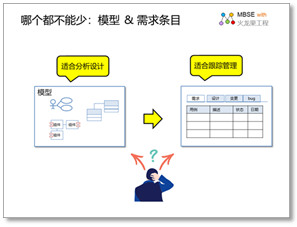 |
|
| Model-based requirements management using Web+EA |
The key to MBSE (Model-based Systems Engineering) is requirements tracking and management, and requirements entries are a necessary form of tracking management, so the engineering team needs to work in two forms at the same time: models and requirements entries.
|
|
|
|
|
|
|
|
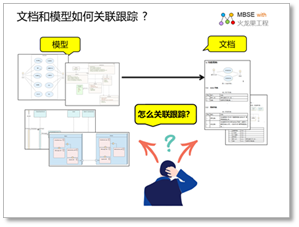 |
|
| Correlate models and documents for requirements tracking
? |
Users can locate the corresponding chapter of the word document through the document tree to edit, modify and save the document, and locate the corresponding element or graph of the EA model through the model tree to edit, modify and save the model.
|
|
|
|
|
|