|
This necessarily involves multiple roles, multiple jobs, multiple models, multiple documents, multiple tools, which requires a platform that supports the full MBSE cycle, and iSpace is such a platform.
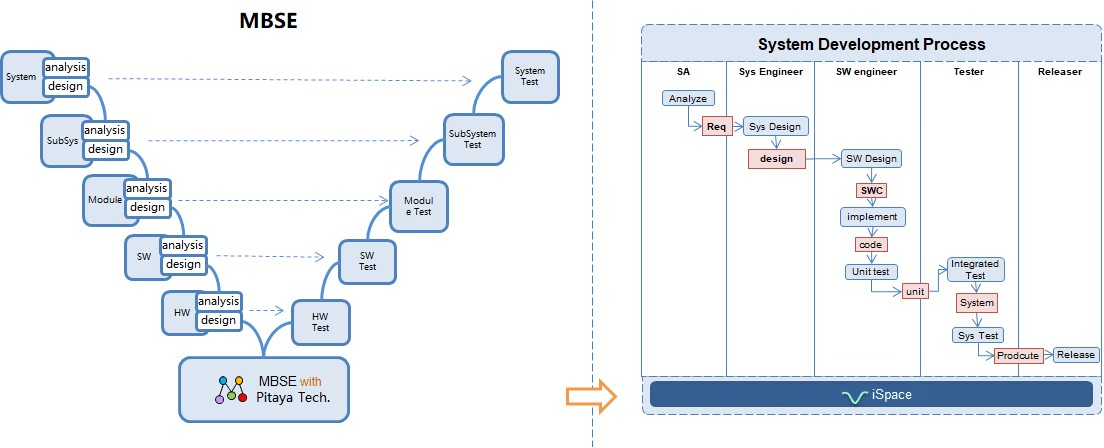
iSpace is positioned to first enable engineers to model MBSE's own processes so that the various roles involved understand their workflows, artifacts, and tools, thereby establishing a foundation for collaboration. iSpace can model MBSE processes::
- Workflow: user requirements, system requirements, system design, software requirements, software design, software implementation, software testing, system testing;
- Roles: Product Manager, System Engineer, Software Engineer, Test engineer;
- Artifacts: original request, system model, system documentation, software model, software documentation, implemented components, test model, test documentation;
- Tools: Requirements tools, design tools, development tools, integration tools, testing tools.
On the basis of MBSE process modeling, with particular attention to MBSE artifacts - models, combined with excellent modeling tool EA, support the following modeling:
- User requirement model
- System requirement model
- System design model
- Software requirement model
- Software design model
- Test model
iSpace supports complete project management with MBSE, including the following aspects:
1. MBSE Process Guide
2. Support MBSE full cycle model library and team collaboration
3. Model-based 3D R&D management
4. Integrate various MBSE engineering tools
5. Model-based engineering management
6. Model-based requirements management
7. Design modeling, simulation and management
8. Model-based test management
9. Model-based quality management
10. Model-based tracking management
11. Engineering data object management
What problems does iSpace help users solve?
MBSE can help users solve the following problems:
| Problem |
Solution |
| The MBSE process is complex and the implementation is chaotic |
Provide a visual process guide to visually model the entire MBSE process as a process guide for engineers |
| Role responsibilities are unclear |
The various roles of MBSE can be modeled, the work involved in the MBSE process can be assigned to the corresponding roles, and roles can be assigned to people. Provides both graphical and tabular views of role responsibilities, and enables planning and tracking of people's work. |
| Models and documents are numerous and difficult to manage |
You can model a variety of MBSE artifacts, including: articles, models, documents, and can describe the information of various artifacts and view the relationship between each artifact. Plan and track the work of the artifact.
You can set up a structured engineering data structure, input requirements, changes and defects information, track and manage. |
| The graphics of the visual model are clear, but the connection with the management tool is complex and difficult to support management. |
You can convert the model diagram into a list view, you can view the other objects associated with an object, manage the properties and status of the object, and improve the ability of management. |
| Requirements tracking involves multiple models and lacks the management of trace views |
Supports two tracing views: tracing table and tracing tree, and supports up to five levels of tracing - User Demand Growth Rate System requirement Growth Rate System design Growth rate Software requirement growth - System test The tracking coverage rate can be counted and the tracking relationship can be displayed. And can save the tracking view, easy to browse at any time. |
| The lack of requirement-oriented and model-oriented evaluation indexes and methods makes it difficult to accumulate quality continuously. |
It supports the establishment of a quality model in a visual way (including the evaluation object type, quality dimension, evaluation indicator, and quantification indicator), which can improve the completeness of the quality model. On this basis, the evaluation indicators of all levels of the model can be carried out, and the quality report can be automatically counted. |
iSpace Function directory
The following is the function structure diagram of iWork
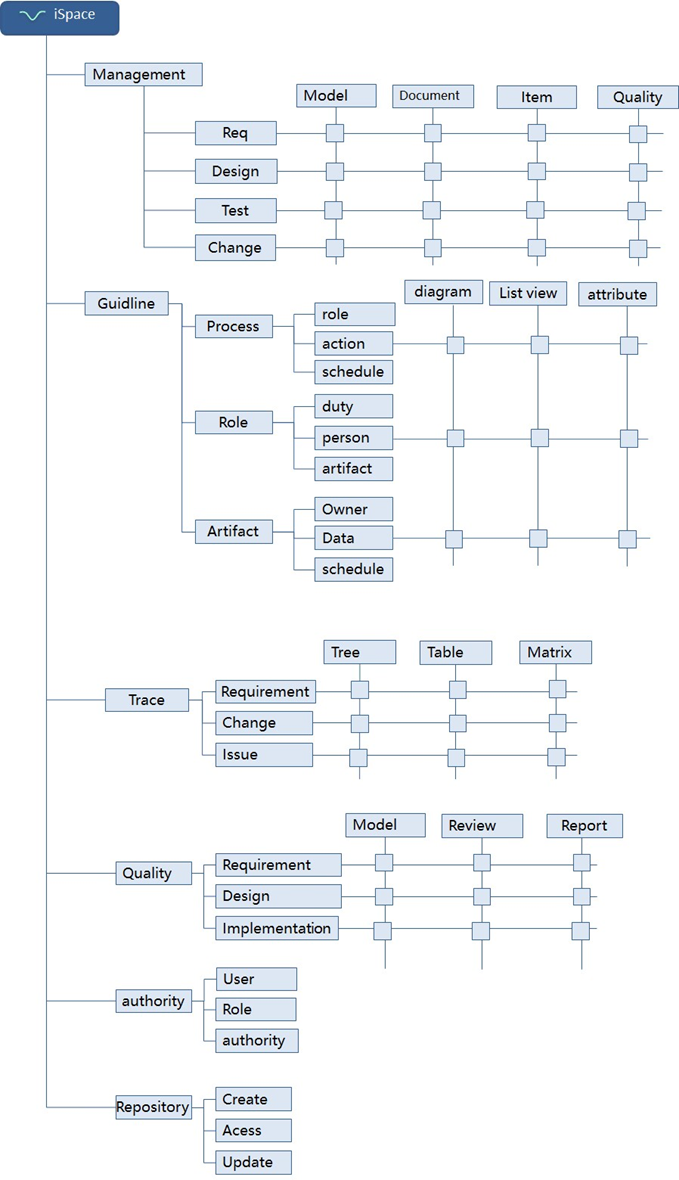
iSpace:12 features
| ID |
Functional characteristics |
Instructions |
| 1 |
MBSE process modeling |
You can model the entire MBSE process, including workflows, role models, and artifact models. You can associate individual views: workflow activities with roles' responsibilities, instances of artifacts. This gives engineers a clear and complete understanding of MBSE from all three views. |
| 2 |
Support MBSE full cycle modeling |
MBSE modeling involves multiple levels: business, system, software, algorithm, physical system, modeling tool EA provides MBSE full cycle modeling specification support: business modeling, SysML, UML, MARTE, etc. |
| 3 |
Three-dimensional R&D management |
You can model the entire MBSE process, including workflows, role models, and artifact models. You can associate individual views: workflow activities with roles' responsibilities, instances of artifacts. This gives engineers a clear and complete understanding of MBSE from all three views. Supports three R & D management with model as the core, can provide three-dimensional views: items, models, documents, users can choose the corresponding view to work according to their needs:
Model: specialized analysis, design and simulation;
Articles: Attribute management, state management and impact analysis;
Document: Output the document based on a specific document template for easy reading |
| 4 |
Integrate MBSE tools |
MBSE can inherit a variety of engineering tools as needed, and currently supports the following tools: Requirements management tools DOORS, modeling tool EA, document tool office, algorithm modeling tool Matlab, integration test tool integrator, capability management tool iPerson, can integrate more engineering tools according to user needs in the future. |
| 5 |
Project management |
Elements can be managed based on the MBSE process model, including:
Work task schedule management based on process view
Job task management based on role view
Progress management based on the artifact view |
| 6 |
requirement management |
Requirements modeling can be combined with EA, including: Sys ML based system requirements modeling, UML-based software requirements modeling;
You can browse the requirements model in an itemized view for requirements management:
For the requirement entry management, edit 1 requirement content, edit requirement attributes, and attach text
Establishing the tracking relationship between requirements: establishing the correlation between requirements, using the tracking tree and tracking table to show the tracking relationship;
Track the status of requirements: status kanban and status list;
Statistics requirement information: type statistics, status statistics, responsible person statistics, version statistics;
Export the requirements management list view as a document.
Change management: Flag changes to requirements and analyze the impact of the changes. |
| 7 |
Design management |
Can be combined with EA design modeling, including: Sys ML based system design modeling, UML based software design modeling;
You can browse the design model in an itemized view for design management:
Manage design items, edit 1 component content, edit component properties, attach documents
Establish the tracking relationship between designs: establish the design association, use the tracking tree and tracking table to show the tracking relationship;
Track the status of the design: status kanban and status list;
Statistical design information: type statistics, state statistics, responsible person statistics, version statistics;
Export the design management list view as a document.
Change management: Flag changes to the design and analyze the impact of the changes. |
| 8 |
Test management |
Test modeling can be combined with EA, including: test modeling based on graphics;
You can browse test models in an itemized view for test management:
For test case entry management, edit 1 test case content, edit test case properties, attach documents
bug management: Flag bugs for test cases and analyze the impact of bugs.
Establish trace relationships between test cases and bugs: Use trace trees and trace tables to show trace relationships;
Track the status of bugs: status boards and status lists;
Statistics bug information: type statistics, status statistics, responsible person statistics, version statistics;
Export the test management list view as a document. |
| 9 |
Quality control |
Support model-based quality management, support full cycle quality management: requirements quality, design quality, test quality.
Complete support for quality management:
Evaluation criteria modeling: Modeling tool EA is used to establish a quality tree, including evaluation object type, quality dimension, evaluation indicator, and quantization indicator
Quality evaluation based on model elements: Quality evaluation is performed on the itemized view of the model based on quality criteria to identify the problems found.
Quality report: Statistical analysis of the quality evaluation results, in the form of visual graphics or lists. |
| 10 |
Tracking management |
You can create the correlation of model elements and analyze the trace relationship in a variety of views: trace graph, trace table; You can save the tracking view and browse the corresponding tracking view at any time as needed. |
| 11 |
Engineering data object management |
You can create different data objects in an MBSE project according to your needs, configure the properties of each data object, and then register data records according to the configuration. |
| 12 |
People and rights management |
You can set up a personnel account, but also can manage the account: query, modify.
You can create model artifacts for model packages, add password security accounts for model artifacts, and assign permissions to users at all levels of model packages inside model artifacts: view, modify. |
1. MBSE process modeling
MBSE is a full-cycle system development process, involving multiple stages, multiple roles, multiple activities and artifacts, these whole process roadmap, role collaboration, artifact tracking management are more complex things, so MBSE itself also needs modeling, iSpace provides three-dimensional modeling of MBSE, including: Workflow, role model, artifact model. You can associate individual views: workflow activities with roles' responsibilities, instances of artifacts. This gives engineers a clear and complete understanding of MBSE from all three views.
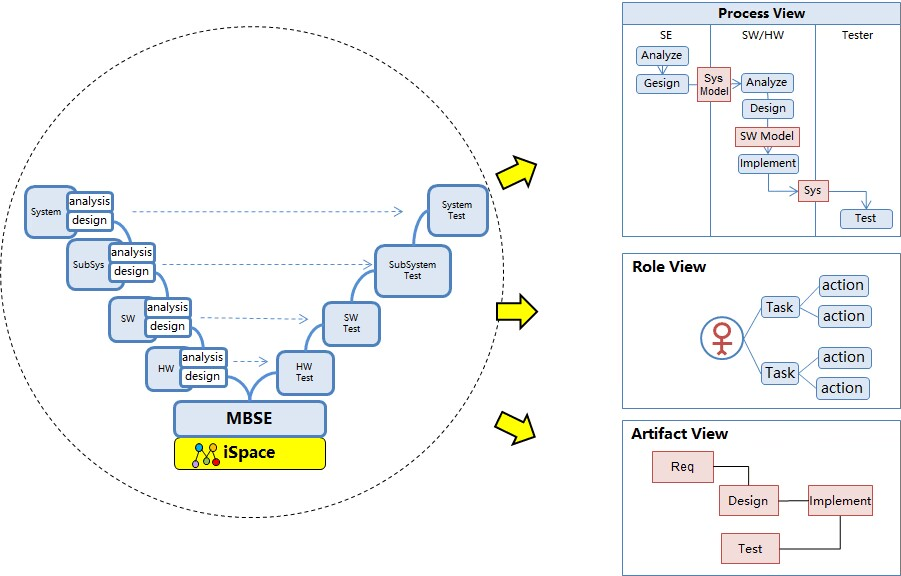
In iSpace, users can team collaborate and manage various models built by EA, including:
- Model base is established, model sharing, reuse and collaboration modeling engineering environment is established.
- Users can see the relationships between individual models through MBSE's process view.
- You can describe the model and manage the state of the model.
- You can attach corresponding documents to the model to realize the association management between the model and the document.
Process View
The following is the MBSE process modeling, which shows the MBSE process in the form of a flowchart:
- Path: Explain the corresponding role of the responsible activity
- Activities: Responsibilities that correspond to roles
- Artifacts: models, documents, articles
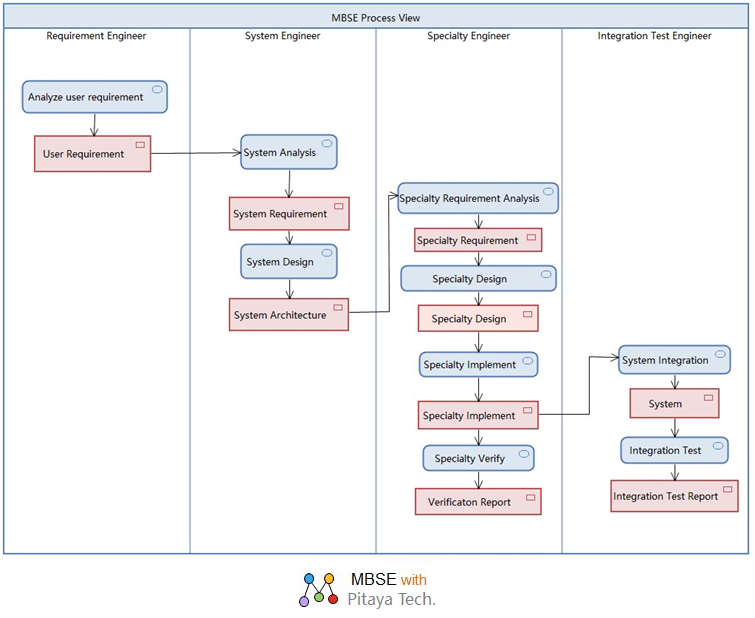
Role view
The following is MBSE role modeling, which describes the following:
- Role: An abstraction of a person at work that lists the activities for which the role is responsible;
- Personnel: specific to each staff member;
- Relationship: Describes the collaboration relationship between roles and the assignment relationship between people and roles.
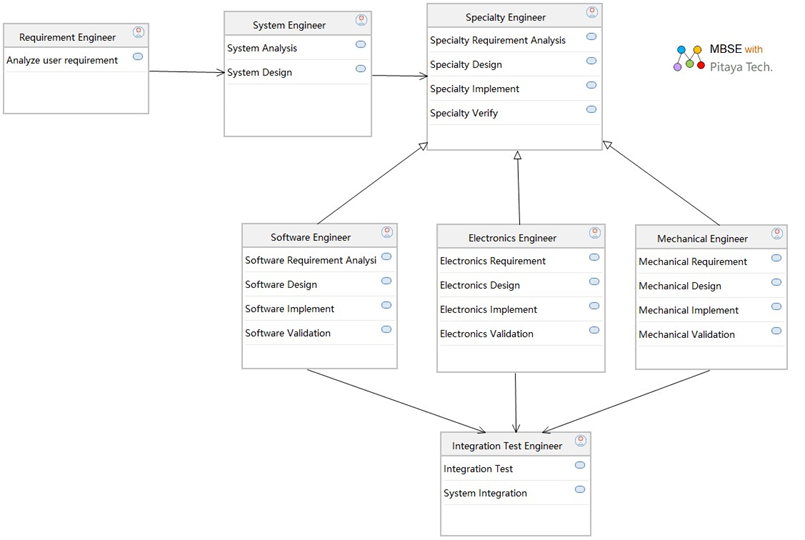
Job view
The following is the MBSE artifact modeling, describing the following:
- What artifacts are there: articles, models, documents;
- What are the relationships between these artifacts: item-to-model association, model-to-document association;
- These artifacts correspond to data sources: entries correspond to structured data, models come from EA's model library, and documents are linked to corresponding files
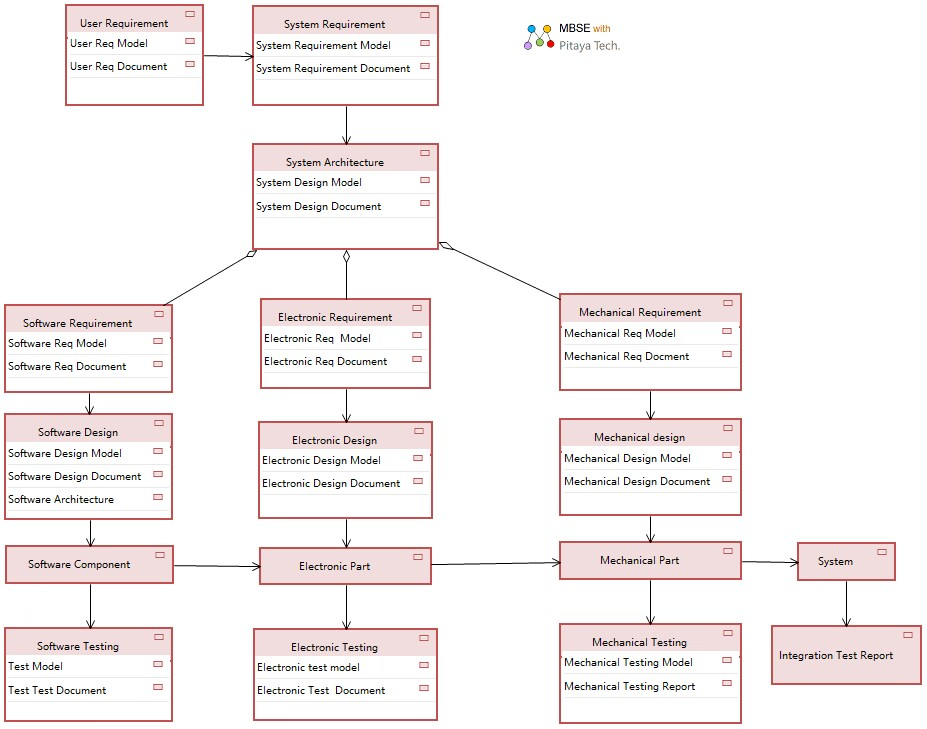
2. Support MBSE full-cycle modeling
MBSE modeling involves multiple levels: business, system, software, algorithm, physical system. Modeling tool EA provides normative support for MBSE full-cycle modeling: business modeling, SysML, UML, MARTE, etc., as shown in the following figure:
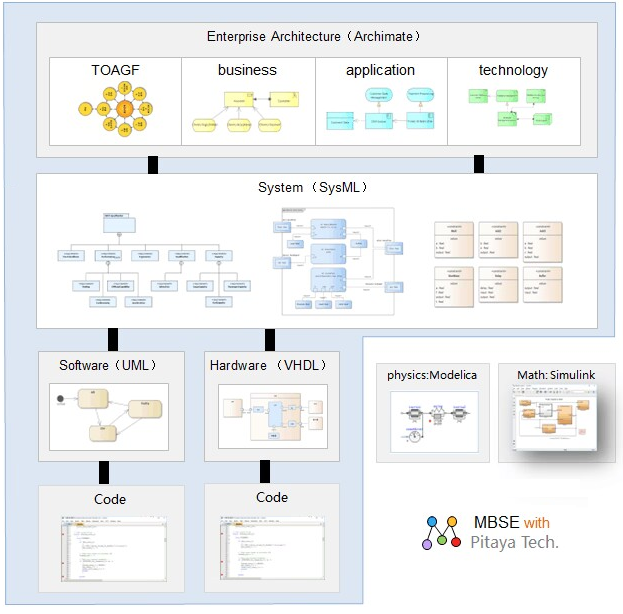
Modeling Tool EA also provides complete model-based engineering practice support, with the following features:
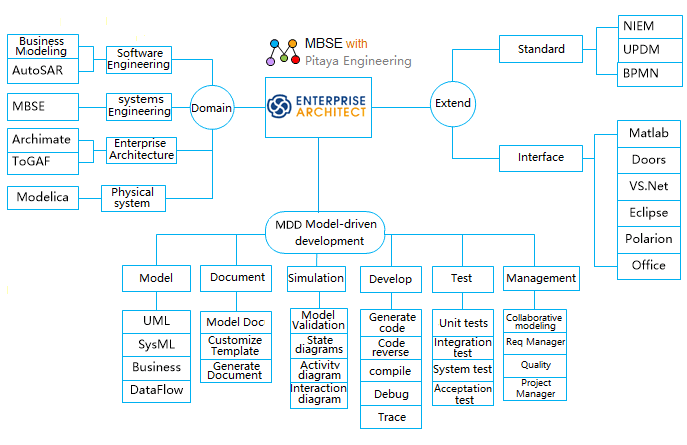
3. 3D R&D management
Supports three R & D management with model as the core, can provide three-dimensional views: items, models, documents, users can choose the corresponding view to work according to their needs:
- Model: specialized analysis, design and simulation;
- Articles: Attribute management, state management and impact analysis;
- Document: Output the document based on a specific document template for easy reading.
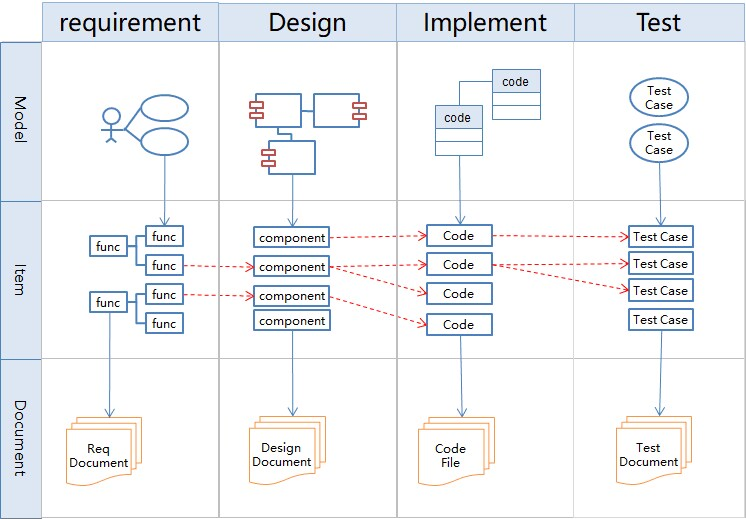
4.
4. Integrate MBSE tools
MBSE can inherit a variety of engineering tools as needed, and currently supports the following tools: Requirements management tools DOORS, modeling tool EA, document tool office, algorithm modeling tool Matlab, integration test tool integrator, capability management tool iPerson, can integrate more engineering tools according to user needs in the future.
5. Model-based engineering management
Elements can be managed based on the MBSE process model, including:
- Work task schedule management based on process view
- Job task management based on role view
- Progress management based on the artifact view
5.1 Process-based task management
Based on the process view of MBSE, you can list the tasks that each role of the process is responsible for, you can set a schedule for each task, mark the actual completion time, and track the status of the task.
5.2 Role-Based Task Management
List all tasks of each role from the perspective of the role. You can plan the completion time of each task, register the actual completion time, and track the status of the task.
5.3 Task management based on artifacts
From the perspective of the workpiece, list the person in charge of each workpiece, plan the completion time, the actual completion time, and track the status of the task.
5.4
Kanban-based task Management
Provide Kanban-based task management, users can put the task into kanban, use kanban to track the status of work, work progress at a glance.
6.
Requirements Management (Model-based)
Supports complete integration of requirements management tools:
- Can integrate DOORS for requirements entry management,
- Requirements modeling can be combined with EA, including: Sys ML based system requirements modeling, UML-based software requirements modeling;
- You can integrate DOORtoEA plug-in, import DOORS requirements into EA as models, and realize the transformation of items to models.
- You can also integrate DocGenerator plug-ins to document EA's models.
The following is DOORStoEA's integration solution, which can import DOORS requirements entry into EA as a requirement model, and can also import EA requirements model into DOORS as a requirement entry, building a bridge between requirements entry management and visual modeling.
The following is a model document generator based on EA, which can automatically generate documents from the model, support users to configure the relationship between the model and the document according to their own document template, and transform from handwritten documents to automated documents, truly realizing the model-centric working mode.
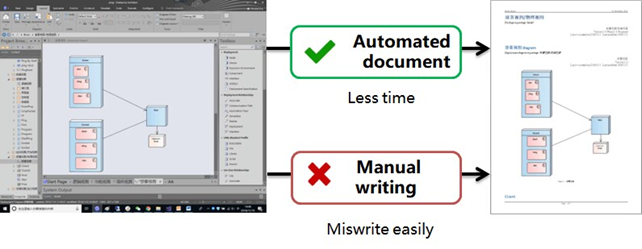
Support to transform the model diagram into the itemized list view, in the itemized list view for requirement management, requirement association and impact analysis.
You can browse the requirements model in an itemized view for requirements management:
- Manage requirement items, edit 1 requirement content, edit requirement attributes, and attach documents
- Establishing the tracking relationship between requirements: establishing the correlation between requirements, using the tracking tree and tracking table to show the tracking relationship;
- Track the status of requirements: status kanban and status list;
- Statistics requirement information: type statistics, status statistics, responsible person statistics, version statistics;
- Export the requirements management list view as a document.
- Change management: Flag changes to requirements and analyze the impact of the changes.
7. Design Modeling and Management (Model-based)
Can be combined with EA design modeling, including: Sys ML based system design modeling, UML based software design modeling;
The integrated Simulator can simulate the dynamic logic of the system design and output the corresponding rule file.
You can browse the design model in an itemized view for design management:
- Manage design items, edit 1 component content, edit component properties, attach documents
- Establish the tracking relationship between designs: establish the design association, use the tracking tree and tracking table to show the tracking relationship;
- Track the status of the design: status kanban and status list;
- Statistical design information: type statistics, state statistics, responsible person statistics, version statistics;
- Export the design management list view as a document.
- Change management: Flag changes to the design and analyze the impact of the changes.
Here's how to establish a requirement-design-implementation-test trace based on the itemized list view. 8.
Test Management (Model-based)
Test modeling can be combined with EA, including: test modeling based on graphics;
You can browse test models in an itemized view for test management:
- For test case entry management, edit 1 test case content, edit test case properties, attach documents
- bug management: Flag bugs for test cases and analyze the impact of bugs.
- Establish trace relationships between test cases and bugs: Use trace trees and trace tables to show trace relationships;
- Track the status of bugs: status boards and status lists;
- Statistics bug information: type statistics, status statistics, responsible person statistics, version statistics;
- Export the test management list view as a document.
9. Quality Management (Model-based)
iSpace provides quality indicator modeling and measurement capabilities to help users establish a complete MBSE quality evaluation system throughout the whole cycle:
- System requirement evaluation index and measurement method
- System design evaluation index and measurement method
- Software requirement evaluation index and measurement method
- Software design evaluation index and measurement method
- Test design evaluation index and measurement method
In MBSE (Model-based Systems Engineering), the model is emphasized as the deliverable of requirements and design work, and model-based requirements and design quality evaluation can be more accurate, which can effectively improve the quality of requirements and design work, and then improve the quality of the whole system. This requires us to map the traditional requirements and design quality evaluation indexes to the corresponding requirements and design models, transform them into feasible evaluation indexes, and establish the corresponding evaluation methods and guidelines. These efforts should be team size and continuous, which requires the appropriate tool support to make quality measurement simple and easy to accumulate.
Model-based Quality management tool quality conducts quality review and change audit of models:
- Quality review of model elements
- Manage the evaluation indicators
- Generate review report
- Audit changes.
Support model-based quality management, support full cycle quality management: requirements quality, design quality, test quality.
Complete support for quality management:
- Evaluation criteria modeling: Modeling tool EA to establish a quality tree, including evaluation object type->The quality dimension-> Evaluation index->Quantitative index
- Quality evaluation based on model elements: Quality evaluation is performed on the itemized view of the model based on quality criteria to identify the problems found.
- Quality report: Statistical analysis of the quality evaluation results, in the form of visual graphics or lists.
10. Track Management (Model-based)
Full cycle tracking can be established based on the model: Requirements? A design-> Development-> Test, users can create the corresponding tracking view according to their needs:
- Trace view (user requirements to system requirements) : Decompose user requirements into system requirements
- Trace view (System Requirements to System design) : Maps system requirements to the various modules of system design
- Tracking view (system design to software requirements) : Divide software boundaries and determine software requirements based on system design modules;
- Tracking view (software requirements to software design) : Mapping software requirements to software design modules;
- Tracking view (software requirements to software testing) : Design software test cases based on software requirements;
- Trace view (System requirements to System tests) : Design system test cases based on system requirements.
Supports two tracking modes of trace tree and trace table:
- Tracking tree: Display tracking at all levels in a tree shape, visualization is strong and easy to analyze.
- Tracking table: Show all levels of tracking in a list, clear and concise, clear comparison, easy to manage.
11. Engineering data object management
In the MBSE project, users will have a lot of data based on management,
You can create different data objects in an MBSE project according to your needs, configure the properties of each data object, and then register data records according to the configuration.
12.
Model permission management
You can set up a personnel account, but also can manage the account: query, modify.
Multiple security protections for model artifacts:
- Provide password security for model artifacts,
- User-oriented rights control for all levels of packages inside model artifacts: view, modify.
|
